How to Install Aircrack on Mac in 3 Easy Steps
Installing Aircrack-ng can be a little confusing if you don't understand the lingo.
Let me guide you trough those steps and you'll have Aircrack running natively in no time and almost no effort.
Why Use Aircrack?
Aircrack-ng is about up to 5 to 10 times faster than KisMAC when it comes to cracking WPA or WEP password.
KisMAC has an old Aircrack Engine and, honestly, it needs an update...
Aircrack-ng 1.1 churns about 1500 "WPA" keys per Second, or about 360 Passphrase/second when KisMAC is left behind at 160/Sec on a dual core.
Aircrack-ng was tested on a MacPro at 1,800 passphrases/sec or 6,100 keys/ sec
Aircrack-ng can recover keys for WEP and WPA. If you are interested in WPA only and want to use the NTWHM (Nukular Turbo Warp Hyperdrive Mode) We would then suggest you to check this post and this post. As a repeat, it's WPA only, but the speed is nothing short of phenomenal:
Yes, it's 1,576,213 PMK/S.
It means 1082.5 times faster than Aircrack.
Back to Aircrack:
On WEP, the difference is extremely noticeable, especially on low IV's captures. Aircrack-ng can work as low as ~23,000 IV's on a 64 bit WEP, and this in matter of seconds. KisMAC will churn for 10 min before giving you the "unable to find the key"
(Update: Success @ 20,566 IV's ;- )
Example here: 3 seconds with 22,566 IV's. Only 753 used.
For Airport users, once decrypted, you have to enter the key without semicolons and space.
Example: 70:61:62:6C:6F will be entered as 7061626C6F or 7061626c6f
If the key was entered as ASCII, Aircrack will also give you the ASCII value
If you are not familiar with the lingo, or wonder what does what, I would suggest reading the FAQ first.
There is multiple ways to install Aircrack-ng, this is one is the most straightforward way (that I am aware of. Suggestions are welcomed in the comment section)
Installing Aircrack-ng on OS X
Gather what you need: The Mise En Place
You'll need:
- The DVD or CD install that came with your Mac
- A Copy of Aircrack-ng 1.1 (just download, Do NOT unzip)
- A Copy of Macports, (OPTIONAL for Install #2) you can download either directly from the website or choose between the following two:
- MacPorts for OS X 10.6 (Snow Leopard)
- MacPorts for OS X 10.5 (Leopard)
- The Admin rights on your Mac, or at least the Admin Password.
- In Most Cases you will a Network Adapter to either Re-Inject packets, Flood or Dehauthenticate. You can do without, but you'll need a lot of patience. I only recommend one specific one. If you already have one, well..too bad. if you are going to buy one, you better use the one recommended: Better Value and beat the shit out of the competition
The Installation
Put the Snow Leopard DVD in, and select Optional Installs
Select "Install Xcode " and continue.
When Xcode is fully installed, Remove the DVD and continue with MacPorts
Click on the previously downloaded MacPorts dmg file and let it mount
Select "Standard Install" if asked, and click to continue.
It may take more than 5 minutes to install, don't panic!
While waiting, read the FAQ!
when done, go to the next step
Open Terminal
Go to the folder where Aircrack-ng was downloaded, i.e "Downloads"
Note: Avoid the use of folder names with spaces or you'll make it difficult with Terminal
Note: Avoid the use of folder names with spaces or you'll make it difficult with Terminal
cd Downloads
sudo port install aircrack-ng
Enter your password as requested, then hit Enter, and let it run....
Voila!
FAQ & RFAQ
Why use Aircrack and not KisMAC alone?
Aircrack-ng can churn 10 x faster than KisMAC alone for Key Recovery.
Why use Aircrack and not KisMAC alone?
Aircrack-ng can churn 10 x faster than KisMAC alone for Key Recovery.
Can I dump KisMAC now?
No! Aircrack alone can not re-inject or Monitor Wifi. "Mind you, airodump-ng and aireplay-ng are linux only and will not work under OSX native, so for reinjecting and sniffing you will have to use other means." And that's from Aircrack-ng itself. Hence, I'll advise to keep KisMAC. Other tools are provided with the Aircrack-ng suite, but not the ones needed to re-inject. See list at the end.
I cannot find a .cap file
.cap .pcap or dumplog are the same thing. KisMAC exports the file without an extension and Aircrack does not care. KisMAC let you choose the name of the file under Preferences >> Drivers
The format by default is ~/Dumplog year month day hours minutes
Select your options based on your preferences or make your own.
Can I merge Dumplogs / PCAP / CAP files?
Yes, You may use Wireshark ➟ File ➟ Merge
Can I convert Dumplogs / PCAP / CAP files?
Yes, You may use ivstools, provided with Aircrack.
ivstools --convert
Can I Merge IVS files?
Yes, use --merge with ivstools: ivstools --merge
Can I Open Multiple Dumplogs / PCAP / CAP files?
Yes, just use an asterisk (star) (*) with Aircrack
Example: Aircrack-ng Dump*
I can't has a krack! I can has a pazwort?
The subject was previously discussed, here again: sudo make user -now RTFM&STFW. Or box the Mac and ship to me: I'll deal with it.
Aircrack-ng options
Just type Aircrack-ng or Aircrack-ng --help You'll have the whole list
How do I start?
Just start by a simple: aircrack-ng dumplog (dumplog being the name of the capture file, with path if necessary)
Or, if you have opted for very long dumplogs names, with spaces, just drag the file into the Terminal window, and add "Aircrack-ng" before the path. please don't type the quotes....
Or, if you have opted for very long dumplogs names, with spaces, just drag the file into the Terminal window, and add "Aircrack-ng" before the path. please don't type the quotes....
You'll see a list of APs, enter the network number, ... after that it's pretty straightforward....
Aircrack-ng Command Lines
usage: aircrack-ng [options] <.cap / .ivs file(s)>
Assuming that:
dumplog being the name of your dump file
dicfile.txt being the name of your dictionary files or wordlists , with path if necessary
WEP
aircrack-ng dumplog
Select the number of the AP, then press Enter
WPA
aircrack-ng dumplog -w dicfile.txt
Select the number of the AP, then press Enter
Aircrack-ng Opening Multiple DumpLogs, PCAP, CAP files, on a single network, with automatic key recovery
Please note that "dumplog" & "Dumplog" are different. -for aircrack-.
It's easier to "regroup" your files in one directory than typing path long as your arm.
Also, don't hesitate to rename the dumplogs / cap files: "dumplog" is easier to type than "DumpLog-11-02-17-17/40.pcap"
aircrack-ng ~/Desktop/dumplog -w ~/Desktop/Dicfile.txt
If you have located your dumplog in a far far away folder, or have used spaces in your folder name, read again the previous paragraph.
If you decide against that advice, you'll need to include quotes in the file name, or use a backslash BEFORE the space.
Example with the folder Air Crack, the command line would be the following:
~/Desktop/Air\ Crack/Dicfile.txt
Examples:
Aircrack-ng Opening Multiple DumpLogs, PCAP, CAP files, on a single network, with automatic key recovery
--> Aircrack-ng Command Lines
usage: aircrack-ng [options] <.cap / .ivs file(s)>
Assuming that:
dumplog being the name of your dump file
dicfile.txt being the name of your dictionary files or wordlists , with path if necessary
WEP
aircrack-ng dumplog
Select the number of the AP, then press Enter
WPA
aircrack-ng dumplog -w dicfile.txt
Select the number of the AP, then press Enter
Aircrack-ng Opening Multiple DumpLogs, PCAP, CAP files, on a single network, with automatic key recovery
Aircrack-ng -e dump*
Please note that "dumplog" & "Dumplog" are different. -for aircrack-.
It's easier to "regroup" your files in one directory than typing path long as your arm.
Also, don't hesitate to rename the dumplogs / cap files: "dumplog" is easier to type than "DumpLog-11-02-17-17/40.pcap"
aircrack-ng ~/Desktop/dumplog -w ~/Desktop/Dicfile.txt
If you have located your dumplog in a far far away folder, or have used spaces in your folder name, read again the previous paragraph.
If you decide against that advice, you'll need to include quotes in the file name, or use a backslash BEFORE the space.
Example with the folder Air Crack, the command line would be the following:
~/Desktop/Air\ Crack/Dicfile.txt
Examples:
Aircrack-ng Opening Multiple DumpLogs, PCAP, CAP files, on a single network, with automatic key recovery
Aircrack-ng -e dump*
|
To Pause Aircrack-ng
Hold your horses! There is no real pause when running a Wordlist on Aircrack-ng
One solution is to stop Aircrack, note carefully the name of the last key checked, and edit your Wordlist few keys before, save under a temp name and restart when ready.
To Stop, just do a CTRL-Z.
To Quit Aircrack-ng CTRL-C
I have multiple Macs, can I speed up the key recovery?
yes, copy the Dumplog and the Dictionary(ies) and use as many as you want. It's called a distributed attack. I would split the Dic in two and reverse one (start from bottom up) or use multiple dictionaries. - Your call.
What about Precomputed Tables?
Yes but no,
The precomputed PMK (Pairwise Master Key) has pros and cons.
The SSID is used as "salt" in the hash, hence you'll have to precompute a different one for each SSID. If you spend your days assessing networks, that, maybe, could be useful with SSIDs such as "Linksys" etc ... but you'll spend a lot of time computing. It is only worth it if you know that you are going to reuse the precomputed table over and over again.
The most used SSIDs are the following.
After many years, Dlink has started assigning different SSIDs to their router (Dlink.1234)
Nevertheless, they are still using very short default password. Thank you D-Link.
| no ssid | 2110760 | 6.571% |
| linksys | 2065356 | 6.429% |
| NETGEAR | 678943 | 2.113% |
| default | 595090 | 1.852% |
| Belkin54g | 276667 | 0.861% |
| hpsetup | 232518 | 0.723% |
| Wireless | 225838 | 0.703% |
| no_ssid | 211360 | 0.658% |
| DLINK | 199668 | 0.621% |
| WLAN | 120117 | 0.373% |
| home | 107110 | 0.333% |
Aircrack-ng / KisMAC Speed Test
Test files of 100,000 lines were used:
One with 8 numerical digit, from 00000000 to 99999999
One with complex passphrase of 50 printable characters: !@#$%....ABC....99999
One with 50,000 less than 8 ch and 50,000 more than 8 ch long
Tests were done on a Intel Dual Core 2.5GHz, 4GB RAM
Aircrack Speed:
100,000 Passphrases in 04' 42", or 354.61 Pswd/sec
~1450 K/s
Is Aircrack-ng slowed down by complex passphrase?
100,000 Passphrases in 04' 43", or 353.3 Pswd/sec
Result: difference is negligible: 1 sec overall
Is Aircrack-ng testing less than 8ch passwords?
No, the file containing 50% less than 8ch long passwords was done in 2'12
KisMAC Speed:
100,000 Passphrases in 10' 18", or 161.8 Pswd/sec
2.2 times slower
Is KisMAC testing less than 8ch passwords?
No, the file containing 50% less than 8ch long passwords was done in 4' 27"
Is KisMAC slowed down by complex passphrase?
No, here again, results are almost the same.
Common Aircrack-ng options:
-a
-e
-b
-p
-q : enable quiet mode (no status output)
-C
-l
Static WEP cracking options:
-c : search alpha-numeric characters only
-t : search binary coded decimal chr only
-h : search the numeric key for Fritz!BOX
-d
-m
-n
-i
-f
-k
-x or -x0 : disable bruteforce for last keybytes
-x1 : last keybyte bruteforcing (default)
-x2 : enable last 2 keybytes bruteforcing
-X : disable bruteforce multithreading
-y : experimental single bruteforce mode
-K : use only old KoreK attacks (pre-PTW)
-s : show the key in ASCII while cracking
-M
-D : WEP decloak, skips broken keystreams
-P
-1 : run only 1 try to crack key with PTW
WEP and WPA-PSK cracking options:
-w
Other Tools provided with the Aircrack-ng Suite
Ivstools-ng : Merge and convert IV's
Airbase-ng : "Airbase-ng is multi-purpose tool aimed at attacking clients as opposed to the Access Point (AP) itself. Since it is so versatile and flexible, summarizing it is a challenge"
Airdecloak-ng : "Airdecloak-ng is a tool that removes wep cloaking from a pcap file. Some WIPS (actually one) actively “prevent” cracking a WEP key by inserting chaff (fake wep frames) in the air to fool aircrack-ng. In some rare cases, cloaking fails and the key can be recovered without removing this chaff. In the cases where the key cannot be recovered, use this tool to filter out chaff. "
Source: Aircrack-ng.org. Please refer to it for any information related to the Aircrack-ng Suite.
New Rules for Comments:
- Update: Some people can read, some others can't: Your time is precious, so is ours: If your question has been previously answered, you'll be asked for a $5 donation. Otherwise, just re-read again.
- Please use a name other than "Anonymous" See Name/url . Any name, even Max the Cat will do. Will do only once.
- Please State your OS, Version, etc. Don't forget to state your OS.
- Max 3 questions. If we need to ask you what is your OS, that will be one, 2 left.
-



















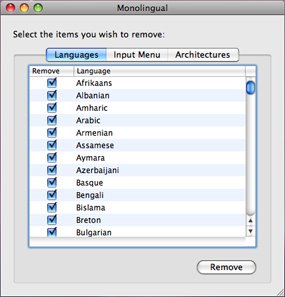
Hi Man, i think i saw somehwere on your site that you wanted people to tell you how fast aircrack-ng works on their computer?
ReplyDeleteI have an 3.06GHz i3 with 4 GB of DDR3 ram and my aircrack-ng sits at about 1935 keys per second. it can get up to the low 2000's but not very often.
Hi, I followed this tutorial and all your guides so thank you very much for this!
ReplyDeleteaircrack-ng says key found, decrypted correctly 100%. Where/how does aircrack-ng tell you what the key is? i cant find it anywhere. thanks.
Rychu,
ReplyDeleteSorry for the late reply.
Aicrack will give you the hex key or the WPA key. it's right in the middle of the screen, just next to "KEY FOUND!"
-Speed
Ok thanks,
I am trying to figure out a CUDA Assisted Aircrack and see if there is a way to use Rainbow Tables. CUDA should boost to 20,000 K/sec and Rainbow to much more ...
Thank you sooo much!!!!
ReplyDeleteI'd love some directions on installing Aircrack on a Mac using VMWare Fusion and the Aircrack VM Image.
ReplyDeleteI realize there are instructions on aircrack-ng.com, but quite frankly, you make a lot more sense! :)
Anonymous:
ReplyDeletetwo issues...
First I would need to have VMWare.
Second, any virtual machine is going to use resources, hence the recovery speed is going to take a hit.
I'll take a look into it, but I am too busy for the time being.
Is it possible/worthwhile to merge kismac dump logs to provide more data (handshakes) for Aircrack on a WPA crack?
ReplyDeleteSorry, I figured out aircrack only needs one.
ReplyDeleteLearning!
Thanks.
ok i just started using and im the greenest newb got aircrack installed and now im having problems figuring out how to get it to open the dumplog created by kismac thru terminal so i can distribute the crack ive tried all different directories no command seems to work all it says is no file or directory no network detected exiting and thats were im stuck any help would be nice
ReplyDelete>> friendly repeat
ReplyDeleteIt's easier to "regroup" your files in one directory than typing path long as your arm.
Also, don't hesitate to rename the dumplogs / cap files: "dumplog" is easier to type than "DumpLog-11-02-17-17/40.pcap"
For WPA the command would be:
aircrack-ng ~/Desktop/dumplog -w ~/Desktop/dicfile.txt
Please note that the "~" before the "/" is a tilde and not a dash (-)
tilde,slash,Desktop...etc etc
When I installing the aircrack with Terminal, I don't have password for my mac, what shoild I type?
ReplyDeleteif you have no password set up for the admin rights, just press enter. If you have one and don't know it, you need to ask the Admin.
ReplyDeletecheers for this, got aircrack working fine on WEP through terminal. just a hint for people who arent familiar with teminal, that includes me, you can drag folders/files (ie. pcap or dict file) straight into terminal from the desktop or wherever, which made it alot easier for me. this is probably known by everyone but in case thought it might help the not so tech savvy folks. again though, brilliant instructions. cheers again.
ReplyDeleteHey,
ReplyDeleteThanks for the cheers and thanks for the tip: I completely forgot about that one.
Leave your name and I'll quote you ...
Warning: No index(es) found! Have you synced your source indexes?
ReplyDeleteError: Port aircrack-ng not found
To report a bug, see
What should I do? Thanks!!
probably re-install MacPorts
ReplyDeletehey, i got everything all set up and stuff, now when i go to crack the key, everything goes fine, but I get this:
ReplyDeleteFailed. Next try with 10000 IVs.
what should I do?
ah! I just realized that I never mentioned that before. You need between 40,000 iv's for a 64 bit key and 60,000 for a 128.
ReplyDeleteI found some useful info on kismac, good for noobs like me...
ReplyDeletehttp://easymactips.blogspot.com/2009/03/kismac-ultimate-wifi-stumbler.html
All goes well as far as "open terminal". Have got Aircrack-ng in the downloads folder, but then lose it between there and "Voila"
ReplyDeleteAny help out there?
Thanks
Have got Aircrack-ng in the downloads folder, but then lose it between there and "Voila"
ReplyDeleteGo to the folder where Aircrack-ng was downloaded, i.e "Downloads"
command: cd Downloads
hit enter or return
command: sudo port install aircrack-ng
hit enter or return
Enter your password as requested, then hit Enter, and let it run....
Followed the tutorial and got aircrack-ng installed with zero trouble....
ReplyDeleteFriendly hint: If your files are stored somewhere other than the desktop, mke sure your folder name is either one word, or has no spaces in the folder name....This will save you lots of headaches.....
Yes, I should mentioned to avoid the use spaces in a folder name for Air.
ReplyDeleteYou can always drag the folder into Terminal or use the proper syntax: place a \ BEFORE each space.
Example: /Users/admin/Desktop/this\ is\ a\ test
Hi every one, you can also download and install Porticus and it will be easier to install any Mac Ports and to check if each port is up to date and etc....
ReplyDeleteHace a good week-end from France.
type....aircrack-ng dumplog
ReplyDeleteOpening dumplog
open failed: No such file or directory
Read 0 packets.
No networks found, exiting.
Quitting aircrack-ng...
what is the problem buddy~!
what command to Identify a wireless network BSSID?
ReplyDeleteairodump-ng wlan0?
2 questions that prove that you have not read a single line. For private tutorial, please look under "donations"
ReplyDeletehey would a Wii or Xbox 360 Network Adapter work
ReplyDeleteYou need to provide the chipset # used.
ReplyDeletehi i followed all the instructionand i installed it...where do i find the aircrack now? is it supposed to be in the applications?
ReplyDeleteOpen Terminal.app , start with a command such as ..
ReplyDeleteAircrack-ng Dump*
yes, it's "Dump(star)"
Hey Mate!
ReplyDeleteThank you for this tutorail. However I've done every thing, and the installation succeed so I guess Aircrack is on my mac now. But when I enter "Aircrack-ng Dump* " I always have in return: command not found. What does that mean? I have try all the folder where aircrack was found with "mdfind".
Thanks again for your help!!
cheers
1) you did it without the quotes, we agree on that? huh? If you use mdfind, you should be ok with terminal commands ;-)
ReplyDelete2) have you tried just Aircrack-ng to see if you got the manual?
If not, it's not properly installed.
I am not sure, but try logged as an admin.
3) where is Aircrack located?, you should have it in
First, thank you for answering so rapidly.
ReplyDelete1) yep without the quotes! ;-) I did some programming long time ago so I know a bit but not too much
2) when i do that I've in return " command not found". This is what i've done in my terminal (I removed most of the useless lines)
https://docs.google.com/document/d/1z8w60og7kQy64qcibqxkQhSwv099JAcA8ypiM_dHAKY/edit?pli=1&hl=en_US
The thing is I had an error when i installed aircrack but nothing important (it was like "version does not match"...)
Any help would be really appreciated!!!!!
the simple fact that:
ReplyDeleteMcBouque:~ aymericflaisler$ Aircrack-ng
-bash: Aircrack-ng: command not found
indicates that Aircrack is not installed correctly.
Delete your instal, take a break, have a croissant and re-install clean. Please use a brand new croissant, not the cheap stuff.
get a new copy of macports (last update)
Follow the instructions "a la lettre"
McBouque:distfiles aymericflaisler$ airmon-ng
-bash: airmon-ng: command not found
>> the correct response would have been
"Run it on root"
hence, your install failed -completely-
I don't know why, but I don't remember seeing a "version does not match"
Oh man you are DA Boss!! (I'll explain my pb and the solution in case it can help someone...)
ReplyDelete- First I decided to take a brease, relax, have a good croissant (a real one as you said)
- Then I tried to reinstall aircrack-ng and had a "checksum" error
- i googled it and found this:
https://trac.macports.org/ticket/23307
So I followed the post and now it works youhou !!! Thanks again mate !!
ok ok Sorry I'm sorry to be a dull but once it is installed, I run Aircrack-ng Dump* which give me a list of networks then I'm not sure about what to do for a WPA network. One of my mate told me that I might need a dictionary... Is that right? Do you know where I can find some?
ReplyDeleteThank you in advance
This page, top left ;-)
ReplyDeleteyou can also create you own, but as they are not statistically sorted, you are looking for a needle in a very large haystack. see "WPA" on this blog.
Dump* will open all "dumplogs", hence you have: concatenated your Iv's or EAPOL, + a bigger choice.
new-host:Downloads Tyler$ Aircrack-ng Dump*
ReplyDeleteOpening Dump*
open failed: No such file or directory
Read 0 packets.
No networks found, exiting.
Quitting aircrack-ng...
____________
____________
____________
Please help, I know there was at least one other with the same problem
http://bit.ly/isitjustmeoramidoingsomethingwrong
ReplyDeleteThanks for the tutorial,
ReplyDeleteI installed aircrack-ng easily following your instructions.
My question is what is the easiest way to uninstall it?
Mac OSX 10.6.8
Roberto,
ReplyDeleteGo to
opt/local/bin
and remove files with the -ng suffix
If you do not need xcode anymore or macports, you can remove them too
how to merge dumplog files on lion?
ReplyDeletei already see this:
"Can I merge Dumplogs / PCAP / CAP files?
Yes, You may use Wireshark ➟ File ➟ Merge"
but wireshark on the official website dont have the lion version 10.7.1
thanks
Alisson, it's previously explained
ReplyDeletea) KisMAC
b) Aircrack-ng
i dont understand your answer! =(
ReplyDeleteWhat did you mean with kismac and aircrack-ng?
my doubt is, how to merge dumplogs files.
i know that you already explained with this:
"Can I merge Dumplogs / PCAP / CAP files?
Yes, You may use Wireshark ➟ File ➟ Merge"
after I read this, I went behind the program wireshark.
the problem is that wireshark does not have to download for Lion 10.7.1! =/
is there any other alternative to merge files? if there ir, it has not been explained, because the only issue related to it, this is what I copied and pasted it above
thanks!
kismac >> import KisMAC files
ReplyDeletethen
kisMAC >> import PCAP Dump
then save as
Aircrack
Aircrack dump* will open all files named dumplogs.......
thanks
ReplyDeleteit works!!
but, its kind difficult play with aircrack! haha
but im trying!
Wow I'm getting there. Got everything installed (WireShark, Macports, Aircrack suite) and am fooling with aircrack.
ReplyDeleteI collected my packets and handshakes, using kismac from home and am currently out of the area.
From what I have read, once you gather the handshake you can crack offline. I am using aircrack now and can get it to connect to dumplog and my wordlist, but aircrack want's to select a network in range.
Can I manually enter BSSID and ESSID?
Continuing to read. From what I gather now, I would have had to use airmon-ng instead of kismac to gather packets for this to work.
Is it possible to run an offline wordlist with my kismac gathered packet with aircrack?
I give up .....
ReplyDeleteSorry to stress you. Hope you had a goodThanksgiving. Thanks for all your great blogs. Keep up the good work.
ReplyDeleteYou are not stressing me, you just do the exact opposite of what is explained. -in clear-
ReplyDeleteGood luck with Airmon-ng....
Hi Admin!Can you help me with your advice please? I read all topic above, and was following instruction, but no success...When i`m open Terminal, i`m type well, but it`s going only until step Password need to finish. The word Password appear - but i can`t type my password, the line is like frozen and no letters can be type.When i hit enter, appear this message: "Warning: No index(es) found! Have you synced your source indexes?Error: Port aircrack-ng not found To report a bug, see " Please, tell me what i did wrong? Thanks in advance, and sorry for my bad english. I have MacBook Pro OS X 10.6.8 Intel i7 2.2, 4Gb 1333 MHz DDR3
ReplyDeleteVitali,
ReplyDeleteWhen typing "sudo xxxxxxxxx" the "password:" line after will always remain blank or hidden. You will not see dots or stars.
To make it easier: change your Admin password to something very simple such as space bar 3 times or "123"
then change it back when you are done.
ex:
sudo xxxxxxxxxxxxxxxxxxx
[enter]
password: "123"
[enter]
Hi Admin! Thanks a lot for your quick response! I was following your advice, now i`m not sure if it installed correct. Firstly i was change the password for more simple, how you told-no success. I was typed 123, later space bar 3 times - no success, every time was appear the same message:"Warning:No index(es) found! e.t.c. So, last attempt, i change back my normal password, did the same procedure, but this time, when in Terminal appear Password, i just type my password and was waiting about 1 minute, before hit enter, then i hit enter and looks like installation happened. Appear " usage: install [-bCcpSsv] [-B suffix] and few lines like this. But i`m not sure if it installed successfully, tell me please, how i can check it? In the topic above, i read the same quesions had user "ireallycare". You advice to him open Terminal and type Aircrack-ng Dump*. I did the same, open Terminal, type Aircrack-ng Dump*, hit enter and receive " -bash: Aircrack-ng: command not found". According your advice above it`s mean that installation failed? Sorry for so many questions, but i really like to complete installation correctly, the next step i guess, to get dictionary, i know this page top left:-) Thank you in advance, will wait for your reply. Good Luck!
ReplyDeleteMacBook Pro OS X 10.6.8 Intel i7 2.2, 4Gb 1333 MHz DDR3. Wi-Fi adapter Awus036H
okay bare with me i am a dummy at this, i installed mac os x snow leopard , i have lion , will it still work ? i dl Xcode but i dnt knw where Xcode went and i could not find mac ports HELP ?
ReplyDelete"i installed mac os x snow leopard , i have lion "
ReplyDeleteyup, that's clear to me ...
Admin, I keep getting the message: Warning: No index(es) found! Have you synced your source indexes?
ReplyDeleteError: Port aircrack-ng not found
I have installed xcode 3 and macports on snow leopard.
Suggestions?
Quoted:
ReplyDeleteNew Rules for Comments:
Please use a name other than "Anonymous" See Name/url . Any name, even Max the Cat will do. Will do only once.
Please State your OS, Version, etc. Don't forget to state your OS.
Max 3 questions. If we need to ask you what is your OS, that will be one, 2 left
i have the lion Mac OS 10.7.2 i wish to know if installing aircrack will work on m OS....???
ReplyDeletehi, im trying to learn how to even install aircrack, but whenever I get to "sudo port install aircrack-ng" Terminal comes back with "command 'port' not found" what am i doing wrong?
ReplyDeleteNick,
ReplyDeleteQuoted:
New Rules for Comments:
-- Please State your OS, Version, etc. Don't forget to state your OS.
-- Max 3 questions. If we need to ask you what is your OS, that will be one, 2 left.
Thank you.
Ok, I HAVE to figure this out before I throw my computer out the window. So I realize that at some point you must have to create a directory folder and a file (dicfile.txt) ?? to have the info go.
ReplyDeleteI have a Macbook Pro with Lion and I have everything installed correctly (Macports, Aircrack etc.) and I feel like I followed the FAQS pretty good but can't seem to get the starting point off the ground if that makes sense. Don't you have to create what I said above so that the info you gather goes there? Maybe I am totally confused.
I am saying when you start out the process don't you have to create the place where the info will go or does air crack do that for you?
Luke,
ReplyDeletebecause you mention a dictionary file, I suppose that you are attempting, most likely, to recover a WPA key.
aircrack-ng ~/Desktop/dumplog -w ~/Desktop/Dicfile.txt
aircrack-ng [path to the capture file] -w [path to the dictionary file]
what about lion-OS ? does it have macport ? cause macport for SnowLeopard cant use @ LionOS
ReplyDeletePerfect use of LMGFY: http://bit.ly/y7S8QL
ReplyDeleteis there another way of installing this? I am on a Macbook air, so I don't have a install CD, and the USB thing that came instead doesn't have "optional install"
ReplyDeleteHi guys, Im having some difficulties installing Aircrack.
ReplyDeleteIm using a Macbook Pro late 2009 running with Lion. I've already installed Xcode 4.1 and the latest Macports. But when I'm trying to install Aircrack, i get the following error:
Warning: The Command Line Tools for Xcode don't appear to be installed; most ports will likely fail to build.
Warning: See http://guide.macports.org/chunked/installing.xcode.html for more information.
---> Computing dependencies for aircrack-ngError: Unable to execute port: can't read "build.cmd": Failed to locate 'make' in path: '/opt/local/bin:/opt/local/sbin:/bin:/sbin:/usr/bin:/usr/sbin' or at its MacPorts configuration time location, did you move it?
To report a bug, see
Please help me, thanks in advance!
Hi Daniel... i have the same problem...
DeleteDaniel, I have exactly the same problem as you.
DeleteDaniel and Pietr0
DeleteA post above asked "what about lion-OS ? does it have macport ? cause macport for SnowLeopard cant use @ LionOS"
the answer was:
Perfect use of LMGFY: http://bit.ly/y7S8QL
Does that apply to you guys too?
Hi guys !
ReplyDeletei also have a prob installing aircrack...i get the following msg :
---> Computing dependencies for aircrack-ngError: Unable to execute port: invalid command name "installs_libs"
To report a bug, see
any thoughts? thx in advance
p.s.noob here :P
i think i succesfully installed it.but evrytime i type aircrack-ng or aircrack-ng dumplog -w dicfile.txt it always saying "Opening dumplog
ReplyDeleteopen failed: No such file or directory
Read 0 packets.
No networks found, exiting." im using snow leopard 10.6,and i have kismac installed to...pls help...
Probably because "dumplog" is an example.
ReplyDeleteQuoted:
"Just start by a simple: aircrack-ng dumplog (dumplog being the name of the capture file, with path if necessary)"
Hello Admin,
ReplyDeletegot a problem during installation. It says: Error: Target org.macports.build returned: shell command failed
got a hint for me?
Thanks!
macBook unibody 5.1 snow leopard, xcode 3.2, macports (new version)
re -read the Rules For Comments and apply.
ReplyDeletethanks alot for your guide, i couldn't crack my wep with kismac, took aircrack just 14,000 iv's and about 5 secs to do it
ReplyDelete14,000 is extremely low, you were lucky ;-)
ReplyDeletei also have a prob installing aircrack...i get the following msg :
ReplyDelete---> Computing dependencies for aircrack-ngError: Unable to execute port: invalid command name "installs_libs"
To report a bug, see
i installed macports with no prob.
any ideas?thank you
re-read "the Rules For Comments" and apply.
ReplyDeleteHey,
ReplyDeleteI'm having an issue installing aircrack. I'm running OS X 10.7.3, and I've installed the most up to date versions of Xcode and macports. When I follow the commands listed here to install aircrack, it comes back with "sudo: port: command not found" after I enter my password. I've tried dropping the "port" command, and it gives me this:
usage: install [-bCcpSsv] [-B suffix] [-f flags] [-g group] [-m mode]
[-o owner] file1 file2
install [-bCcpSsv] [-B suffix] [-f flags] [-g group] [-m mode]
[-o owner] file1 ... fileN directory
install -d [-v] [-g group] [-m mode] [-o owner] directory ...
I'm pretty new to using terminal for this type of thing, so I'm good and lost at this point, any help you could give me would be great.
Thanks.
"usage:" tells you how to use properly the command
ReplyDeleteAs you mention "I'm pretty new to using terminal for this type of thing", please note that with Terminal and *Nix systems a SINGLE character difference can have major implications; i.e a space.
In your case, the most probable cause is : http://charles.lescampeurs.org/2008/08/05/sudo-port-command-not-found
Google is your friend. use it wisely
Hey again, I've gotten past my earlier issue, but I've run into another one. Still running OS X 10.7.3, and everything seems to work, but when I try to load a dumplog, it gives me a permission denied error. I've tried using different dumplogs, and they're all unlocked, but nothing seems to help.
ReplyDeletepermission denied error
ReplyDeleteThis is not Aircrack related, it's your settings. see sharing and permissions
Google the "CHOW" command or do a CMD I on the file(s)
Hi,
ReplyDeleteI'm running OS X 10.6.8 and I've followed all the instructions above, Installed macports and XCode, but when I enter "sudo port install aircrack -ng", I get
Warning: No index(es) found! Have you synced your source indexes?
Error: Port aircrack not found
To report a bug, see
how do I fix this?
Hi,
ReplyDeleteI'm running OS X 10.8 Mountain Lion on a MBA. I got aircrack running after upgrading xcode and mac ports without any problems.
My problem is that I can't use KisMAC since it crashes on Mountain Lion and Lion so I was wondering if you know of any other apps that will work to generate the dumplogs.
Thanks
http://trac.kismac-ng.org/wiki/Downloads
ReplyDeleteHi again,
ReplyDeleteThanks for your reply. I downloaded KisMAC Trunk r407, erased the preferences file ~/Library/Preferences/org.kismac-ng.kismac.plist and it still doesn't work. With the passive mode for aiport it doesn't even start. With the active mode it says it starts but it doesn't really do anything. I read this post http://easymactips.blogspot.mx/2011_05_01_archive.html and from what I understand I need Alfa 036h/Realtek.
So does this mean there's nothing more I can do with airport but wait?
Thanks
Kismac >> wait, yes. but, I would not hold my breath. it took 2 years for the trunk 407. Otherwise, BT5 R2
ReplyDeleteHey.
ReplyDeleteI'm having trouble with installing aircrack-ng. I installed xcode 4.2 for Snow Leopard, MacPorts for Snow Leopard, and downloaded aircrack. I got as far as typing "sudo port install aircrack-ng" into terminal along with my password and got this:
---> Computing dependencies for aircrack-ngError: Unable to execute port: invalid command name "installs_libs"
To report a bug, see
Any idea what the problem could be?
Thanks
Yup,
ReplyDeleteYou're probably on Windows 3.1
I'm not though. Mac OS X Version 10.6.8. Snow Leopard.
DeleteGreat! As it was not mentioned the first time, I rolled a dice to guess.
DeleteNormally, I can read minds pretty well, this time, not so much.
Now, let me guess again ...
Wait Wait don't tell me .... mmmm, Aircrack 0.5??
I've apparently wasted my time hoping for help from you.
DeleteThanks for nothing.
I have NOT wasted my time with you, and will not:
DeleteIt states in clear that without OS and Version you won't get any help.
Hence, I suppose that you never read the post, but simply ask for help, without any effort from your side.
Why should I spend my time if you are not willing to do the minimum effort requested?
I told you I was using Mac OS X 10.6.8. I said I downloaded all the required things for Snow Leopard. An intelligent person would assume that I was using Snow Leopard.
DeleteAn "intelligent" person would also probably know that Snow Leopard goes from 10.6 to 10.6.8. And you Mac, does it boot 32 or 64? huh? Shall I guess? As for Aircrack, I should assume too? Macport, Ditto?
ReplyDeleteAs a matter of fact, a previous dingbat asked the same question, under the same format, that's another proof that you, intelligent as you are, still can't f***ing use Command-F
Plus, if you are not pleased with the service, you can always RTFM, STFW & GFY
Hi there admin!
ReplyDeleteI semi-mastered some of the kismac issues and now i have some questions regarding aircrack-ng. Indeed works millions faster than the engine bundled on kismac.(sucess at 19,700 Ivs in 7 secs) Should i post the questions here or in the Q&A post?
PS. love the answer to Ryan. Always a pleassure to read the comments back and forward in this blog :P
For Aircrack, ask here.
ReplyDeleteThe KisMAC engine is an aircrack 0.3 or 0.5, can't remember exactly.
Hi,
ReplyDeleteI'm having the same problem as a few others trying to install Aircrack v 1.1 on OSX 10.6.8 Snow Leopard. When I try to install, I get the error:
Computing dependencies for aircrack-ngError: Unable to execute port: invalid command name "installs_libs"
I know a few others have posted this problem, but I don't think I saw an actual solution, so if I missed it, I apologize. Help is much appreciated.
Matt
Matthew,
DeleteI don't spend time anymore trying to help people that can't read or follow basic instructions.
You, took the time to read and provide at least the bare minimum i.e Aircrack 1.1 and 10.6.8.
So here is the most likely solution to your issue: MacPort needs probably to be updated
Open Terminal and type:
sudo port selfupdate
enter your Admin credential and let it run.
when done, type
sudo -K
then run the aircrack install again
Admin,
ReplyDeleteI figured out how to fix my problem.
For those having the same one:
UNINSTALL Xcode and try re-installing and then update MacPorts. After that, the Aircrack install should work.
Matt
hey there,
ReplyDeleteim trying to get aircrack installed on my macbook pro, early 2011 with snow leo 10.6.8 but i always get the following error:
Error: Unable to open port: couldn't change working directory to "/opt/local/var/macports/sources/rsync.macports.org/release/tarballs/security/aircrack-ng": no such file or directory
To report a bug, see
even reinstalling xcode and macport didnt help. what can i do?
thank you!
lets try the simple first ...
Deletetry in this order
uninstall both xcode and macport
re-install latest version of xcode
"" "" "" of macport
then run a selfupdate on macport
try to uninstall with an uninstaller, just to be sure that no gremlins are left behind.
great. know it works :)
ReplyDeletebut.... im stuck with another problem. wenn i type in "airmon-ng" it tells me "wireless tool not found".... i googled it, but didnt really find any solutions than it has something to do with the wifi card driver...
another thing that confuses me.... when i type "iwconfig", it tells me "comand not found".... shouldnt it at least come out with the wireless tool problem?
thank you!
read the FAQ
Deletei read the faq..... even searched the whole page, but i couldn't even find the words "wireless tool" oder "iwconfig"....
ReplyDelete
DeleteQuoted:
FAQ & RFAQ
"Can I dump KisMAC now?"
No! Aircrack alone can not re-inject or Monitor Wifi. "Mind you, airodump-ng and aireplay-ng are linux only and will not work under OSX native, so for reinjecting and sniffing you will have to use other means." And that's from Aircrack-ng itself. Hence, I'll advise to keep KisMAC. Other tools are provided with the Aircrack-ng suite, but not the ones needed to re-inject. See list at the end.
[end]
Other Tools provided with the Aircrack-ng Suite
Ivstools-ng : Merge and convert IV's
Airbase-ng : "Airbase-ng is multi-purpose tool aimed at attacking clients as opposed to the Access Point (AP) itself. Since it is so versatile and flexible, summarizing it is a challenge"
Airdecloak-ng : "Airdecloak-ng is a tool that removes wep cloaking from a pcap file. Some WIPS (actually one) actively “prevent” cracking a WEP key by inserting chaff (fake wep frames) in the air to fool aircrack-ng. In some rare cases, cloaking fails and the key can be recovered without removing this chaff. In the cases where the key cannot be recovered, use this tool to filter out chaff. "
Source: Aircrack-ng.org. Please refer to it for any information related to the Aircrack-ng Suite.
So what's not clear?
plus, your previous question was also answered (selfupdate)
Hey friend,
ReplyDeleteDo you not think it would perhaps be easier to use a bootable USB of backtrack/reaver rather than having to get xcode and having to run aircrack-ng non natively? Plus the space required for all this stuff.
You have a point, but in that case the title should be "how to run aircrack on a Mac"
DeleteFurthermore, xcode is used to compile a bunch of other stuff.
I also use Pyrit 90% of the time, Still faster than Aircrack.
Hi googled this but to no avail. Getting the invalid packet length Error with aircrack. Have tried just keeping data as one blog mentioned but it still seems to have issues. Collected 30,000 or so Iv's and a few dumplogs and using the /* to read them all. Any ideas ? I7 8gb, 256gb SSD, OS 10.6.7 kismac 0.3.3 aircrack 1.1
ReplyDelete30,000 Ivs over how many dumplogs/networks? Most likely, you have corrupted packets.
DeleteYou can try to edit/remove the corrupted ones with Wireshark, but you need to know what you are doing.
Otherwise, re-start from scratch.
FYI, 30,000 IVs is on the low end.
Are you able to use Aircrack on 10.8? Furthermore, do you know of USB wireless cards that are 10.8/64-bit compatible? I'm reading lots of mixed reviews on the Alfa cards that you and other sites mention; most of them that mention 10.8 say that there are issues with getting it to work due to the OS being 64-bit.
ReplyDeleteAircrack on 10.8?
Delete-- Yes, Just do a "sudo port -v selfupdate" after installing Macports
USB wireless cards that are 10.8/64-bit compatible?
--You are extremely confused...
If you refer to the Alfa AWUS036H, what is not compatible is the Realtek driver, hence you cannot use this specific driver to use it as a WLAN on 10.8
See the Aircrack-ng website for a list of compatible chipset.
I'm having trouble installing aircrack 1.2. I've had a look through the comments and can't find a solution.
ReplyDeleteI'm running OSX 10.8.4 on a mid 2012 MBP. I have Xcode, with Command Line Tools, as well as Macports 2.2.0 and I ran selfupdate on that as well.
when I run sudo port install aircrack-ng, I get the following:
Error: org.macports.extract for port zlib returned: Failed to locate 'xz' in path: '/opt/local/bin:/opt/local/sbin:/bin:/sbin:/usr/bin:/usr/sbin' or at its MacPorts configuration time location, did you move it?
Error: Failed to install zlib
Please see the log file for port zlib for details:
/opt/local/var/macports/logs/_opt_local_var_macports_sources_rsync.macports.org_release_tarballs_ports_archivers_zlib/zlib/main.log
Error: The following dependencies were not installed: openssl zlib
To report a bug, follow the instructions in the guide:
http://guide.macports.org/#project.tickets
Error: Processing of port aircrack-ng failed
I don't use terminal very often, and I'm a bit confused, I've done a Google search and can't find any solutions.
Hopefully you can help me out,
Cheers
Aircrack 1.2 is in beta I believe. Have you tried with Aircrack 1.1?
DeleteYour error appear to be related to PATH and/or Macport
have you tried to locate the folder XZ and see if it's there?
Without going too deep, I would suggest to uninstall Macports & xcode completely and restart fresh, in the order: Xcode then Macports
then do a sudo port -v -selfupdate and then followed by sudo port upgrade outdated
If not working, we'll go from there ...
Hi, I'm on a MBP (2011), OS X 10.9.
ReplyDeleteI got Xcode 5.0.2, and Macports 2.2.1 for Mavericks.
When I type "sudo port install aircrack-ng-1.1.tar.gz", I get "Error: Port aircrack-ng not found".
Even if I try to type "sudo port install aircrack-ng-1.1" or "sudo port install aircrack-ng", I get the same problem.
I already try to re-install MacPorts, re-boot. It make nothing.
Can you help me please ?
I don't have Maverick yet, hence I can't test anything. Have you tried to self update Macports, just in case?
DeleteThis comment has been removed by the author.
DeleteYour post was for me quite a help, so my five pennies now
ReplyDeleteShorting some steps in sniffing for Yosemite users:
1 open Wireless Diagnostics (for example with option-click on wifi icon).
2 There go to windows -> select scan (4), scan now, several times if necesary
3 Look for a WEP network, copy its MAC, look at its channel
4 Go again to windows -> select sniffer
5 Tell to sniff chosen channel
6 After quite a while, stop = it will produce a .wcap archive
7 write (with aircrack-ng installed) aircrack-ng -1 -a 1 -b XX:XX:XX:XX:XX (MAC adress) and here, after one space, simply pull into the terminal the *.wcap
There you go! unless you gave too little time to sniff.
Thanks for your input
ReplyDeleteI'll come back on your post later, there is, in my opinion, something a bit easier
Hey man! Thanks for tutorial.But i didnt succeed when i typed in terminal "sudo port install aircrack-ng" it said "command not found"Im in the directory its in and everything.Or do i have to compile aircrack-ng-1.1.tat.gz first?
ReplyDeletePlease Answer soon
Interesting ...
Delete- Did you read the final paragraph? The one one that states "NEW RULES FOR COMMENTS"
You did not, did you?
Secondly,
"Or do i have to compile aircrack-ng-1.1.tat.gz first?"
Nope.
But you could try to unzip it first.
Ok so you probably don't even monitor this page anymore but me being about 6 years late, and still a doofus cannot for the life of me figure this error:
ReplyDeleteError: Failed to build aircrack-ng: command execution failed
I have everything I needed
Mac OSX Lion 10.7.5 on a late 2006 Mac
Macports 2.4.1
Aircrack-ng 1.2
Xcode 4.3.1 and command line tools
and have done both cd Downloads and installed aircrack, but it won't build in Xcode for some reason, google is probably my friend but I looked for like 2 days and found nothing, so either I'm blind or I did something wrong like download the wrong version of something.
If no one replies, I get it
P.S Mah name is Bryan
Hello Bryan,
DeleteMah name is K. ;-)
Yes, we do -sometimes- monitor this blog
"Failed to build aircrack-ng: command execution failed"
what was the command that you used (verbatim please)
Secondly, yes it's 6 years old. Computer years are like dog years: time 7, so you're reading a (6*7) 42 years old page ....
Due to the advance in tech, may I suggest something such as John The Ripper or OCL Hashcat for WPA, they can both use GPU assisted cracking, that will speed you up.
Hi K thanks for responding so quickly,
DeleteI typed cd Downloads, then pressed enter,
then typed sudo port install aircrack-ng, I've tried both with and without cd Downloads, I'll try something more advanced but if those don't work I'll just try to reinstall stuff, thanks for the recommandations.
Bryan,
Deletethe "cd downloads" is only if you have downloaded Aircrack in a folder named "downloads"
cd means "Change Directory"
if you've downloaded it in /fluffy/unicorns, you'll then have to give the correct path
once you are in the correct directory, in terminal, type ls and hit return
you should see a list of all files
if aircrack is not there, then you are in the wrong directory
Aircrack is there and I have reinstalled everything and still it won't work i'll probably try something else but thank you for trying!
DeleteI have not installed Aircrack in over 4 years, for the following reasons:
Delete- Native, full suite on Linux
- Obsolete
- If I need a quick check, I grab my old 10.6.8 and run Pyrit Cuda, and that's 39 millions passwords () per seconds (rainbow)
- JTR or OCL hashcat can run multi GPU (i.e. 3 millions hash/sec) AND you can use plethora of options.
So, even running 10K pswd/sec with Aircrack will teach you patience ...
Good luck