Creating a Bootable Firewire or USB Flash or USB External HDD, and it can save one your life one day: Don't wait for the day you crash to enter panic mode or cry misery.
If the steps are too techie, or if you don't feel like playing around, or do not want the hassle, We can do it for you: Look at the bottom of the page to order a pre-configured, up and running, guaranteed to work, External Bootable OS (USB Stick, HDD, USB or FireWire)
The Example below are for OS X Leopard, Snow Leopard and Lion (10.5 10.6 & 10.7)
In order to create a bootable OS X you'll need:
The Install Disc or the OS downloaded from the App Store
A USB Stick, with at least 8GB
Or
An External Hard Drive, either USB or FireWire. Or both
Note: a slow USB Stick will impair the performances! => This one, Corsair USB 2.0 Flash
and has a 10yrs warranty. The 32GB is less than $20!
This external 1TB HDD works like a charm for me, and are the same as the ones sold from Apple (besides that they are $50 cheaper )
1 TB HDD USB 2.0 + 2 FireWire 800 ports, Mac Edition 2 FireWire 800 port + 1USB 2.0. 3yrs warranty. Up to 786.4 Mbit/s full-duplex transfer speed. Free Shipping
2 TB HDD USB 2.0 + 2 FireWire 800 port, Mac Edition
2 FireWire 800 port, 1USB 2.0. 3yrs warranty. Up to 786.4 Mbit/s full-duplex transfer speed. Free Shipping.
1 TB USB 2.0 HDD
Ready ?
- Your Mac is started,
- Plug your USB HDD / Flash
Go to Applications >> Utilities >> Disk Utility
You will need to format and partition your disk/flash
The number of partitions is up to you. If you want a full copy (clone), you'll need to leave enough space.
Name (or not) your Volume
Format: The volume must be "Mac OS Extended (Journaled)" . Bottom Right, you should see "GUID Partition Table" , if not, Click on "Options"
Options:
Select "GUID" It is imperative that the volume is formatted with GUID, otherwise it will NOT be bootable.
Once formatted, insert the CD and let run for few seconds, the install screen will pop up.
Do NOT select your already existing Macintosh HD, look at the options below.
Select "Customize" if you wish NOT to install all languages, you probably need only one or two languages, and you will save about 1.2 GB of unused languages.
Once your choice is made, select "Show All Discs" and select the Volume where you want to install. Here the Volume "Mr_Red" has been selected.
Click on "Install" and let run. The full install takes about 35 min + updates. Once installed, OSX will ask if you want to migrate your settings and Applications to the new Install.
Voila, you are 99.9% done
The last step will be to hit the "Software Update" to ensure that everything is up to date.
Go to the Apple icon and click Software Update.
Boot Selection:
You basically have two ways of selecting the boot.
=> At Start, hold the Option Key (or Alt). After few seconds, all the bootable drives will appear. Just make your choice.
=> If already started, Go to System Preferences >> Startup Disk and select which volume you want to restart with.
Warning!
 The computer will use that setting by default for the next restart, hence you have to remember that and will need to restart with the Option key to select the right one. If you unplug the USB bootable flash or disk, you'll see a blinking folder at boot. it signals you that OS X can not find the (previous) boot used, just use the Option Key...
The computer will use that setting by default for the next restart, hence you have to remember that and will need to restart with the Option key to select the right one. If you unplug the USB bootable flash or disk, you'll see a blinking folder at boot. it signals you that OS X can not find the (previous) boot used, just use the Option Key...We can do it for you!
Do you want a top notch External Bootable OS, either OS X Snow Leopard or Lion (10.6 or 10.7) Configured the right way? fitted to your needs? with no hassle, guaranteed to work?
- We can do it for you, upon your specifications, tailored to your needs:
- Single or Multiple Partitions, Single or Dual Boot, From 8GB USB Flash to a 2TB External HDD, Shipped USPS w/ Tracking number.
- You will receive a Genuine Retail Install DVD, No "copies" or shenanigans. The USB Flash are top notch quality, Shockproof 40G, SplashProof, and come with a 5 to 10 yrs warranty depending on model.
Upon your request, we can preload multiple free apps and/or Sophos Mac Edition for Home, Running & updated. Just take a look a this page, all the details and conditions are there.
.

















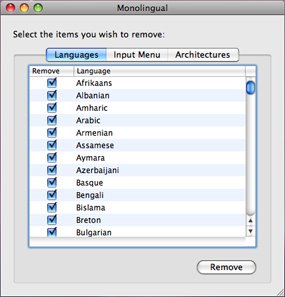
I had tried to create bootable drive with disk utility but it didn't. Then I searched for another tool ie; Stellar Partition Manager to create bootable drive before I can resize my boot volume.
ReplyDelete