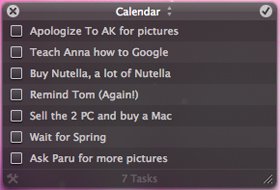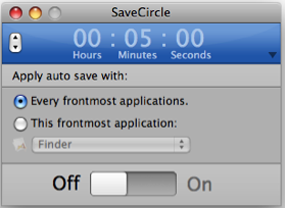Warning! DropBox is so cool that it should be considered as a "Controlled Substance". Be careful: once you start, you can't stop using it
So, download it NOW! and while it's doing it, read along ....
DropBox is not your average online backup / exchange
DropBox provides a worry free, super-smart , super-easy way of sharing very large files in no time. DropBox is free for up to 10GB.
To fully grasp all you can do with Dropbox, read also all the tricks and perks that Dropbox provides
Why Dropbox?
A) it's Free , you start at 2GB and can go up to 10GB . (Yes, that's 10,000 MB) for FREE.
B) it's Smart:
- Undo and Undelete. 30 days
- Public or Private Folders, Secured
- Folder or Files Exchange, very fast !
D) It's Wicked Smaht: (Insert here Boston Accent)
- When a change is made, it keep a backup copy AND only upload what was changed: That makes it super fast and dummy proof: I have uploaded new versions of a 300MB file in less than 15 seconds !
E)
You can also use Dropbox to:
- Use Dropbox to host a website
- Check the speed difference between this website and this one (Dropbox hosted)
- Keep all your passwords in Sync
- Using Dropbox as a free and automatic web publishing solution
- Start BitTorrent Downloads At Home From Any Computer With Dropbox
- Sync your Safari bookmarks between OSX machines (for OSX)
- Sync Your Firefox Bookmarks
- Sync Your USB Flash Drive
- Sync your ICQ History
- Rewrite Dropbox public URLs
- Controlling your home web-server using Dropbox
- Use Jing for screencasts and screenshots
- How to increase the privacy and the safety of your data
It's secured by a AES-256 Encryption. Kinda serious stuff. In fact AES-256 is so serious, that it is virtually UNcrackable
What's really good with it, is the perfect sync with your Mac:
Let's take the example with Cu3er, the UberCool flash slider on the top of this blog.
Anytime you make a change on a picture, you need to save, upload the new file with an FTP, etc etc, and probably keep a copy of the previous file (Backup , etc )
With DropBox, I open the file , make a change, and save. that's it. The sync is automatic.
Not only it's super fast, but also, for a dummy like me, super safe: I can go back up to 30 days and get correct any mistakes or recup any file changes, Plus I do not have to rename files to keep previous versions....
And Finally... I suppose that you are aware of the fact that BlogSpot does not allow you to store files on Blogspot. Well, with DropBox, the issue is resolved. Just a link and you are good to go. Any file. (Be careful here: .exe , .dmg and friends are to be scanned thoroughly) Example here , a pic of the Great City of Boston or my Famous recipe of Cod a la Bordelaise, tested and approved by the two most feared food expert of the Greater Boston Area
Not convinced? Try it, You'll love it. Did I mention that it's free? (I am talking about DropBox), The fish recipe is guaranteed to work too.
So , use this link and you'll get an extra 250MB on the top of the 2GB. Yes, that's a referral.
If you do wish to use it, feel free to visit DropBox by yourself
Here is a copy of their FAQ
Dropbox replaces:
- Emailing file attachments to yourself and other people
- Using USB drives to move files between computers
- Renaming files to keep a history of previous versions
- Complicated backup software and hardware
- And more!