Also know as: KisMAC Network Adapters, USB Injector, USB NIC (Network Interface Card) or Kismac USB Re-Injection Adapters
Not all USB Network Adapters are created equal. If you have read some of the comments left, you have realized that buying the right "USB Thingy" will make your life a breeze Vs. a freakin' nightmare.
Some Networks Adapters will work, some may work in the future, and some will never work.
For the "Never" and "In a Distant Future" I will not spend too much time: For the sake of you, don't try to finagle or to save $5, you'll end up in a nightmare: Been there, Done that.
For the Adapters that work right away, we have 3 types: The Bad, the Ok , and The Excellent.
If you believe that an higher price will determine The Excellent, you're in for a big surprise!
So, enough suspense, here it is:
Best WiFi Card compatible with KisMAC
International buyers: See Below
Alfa AWUS036H + 5dBi + Mount + FREE SHIPPING Compatible Mac / Windows / Linux / Ubuntu Card + USB + Antenna 5dBi + CD + Mount
Alfa AWUS036H V5 1000mW Compatible Mac / Windows / Linux / Ubuntu
Card + USB + Antenna 5dBi + CD is about $29
The Best Deal is: Same as above + 9 dBi Antenna (One 5dBi + One 9dBi) + Suction Mount Cup Alfa AWUS036H V5 1000mW + 5 dBi + 9 dBi + Suction Cup Mount + USB + CD
Price about $35 for the bundle. Mount alone is ~$4, 9dBI antenna alone ~$9
CANADA: Amazon.ca
GERMANY Amazon.de
UK Amazon.uk Without Mount Dock With Mount Dock
This Ref only. The Alfa AWUS036NH (2000mW) is not KisMAC compatible. All Drivers for the AWUS036H , KisMAC compatible are located here. Windows, Mac, Linux included.
Here is an example on how good is that card:
( Click on Read More )
Hawking HWUG1 Vs. Alfa AWUS036H
3,546 ft with the Alpha and a simple 5dBi Antenna
Click to enlarge pictures.
Hawking: 6 Networks, Alfa: 54 Networks
GPS Verified.
Google Earth KML file
Click to Download, open with Google Earth
Make your choice: Best deals on this side of the universe
Benchmarks
Let's start with your Airport Extreme Card as a Benchmark.
All benchmarks were done from the EXACT same spot, with KisMAC running for 2 minutes.
To test the antennas, I have interchanged them (I have few of them, from 2dB dipole to 12dB Yagi)
Airport Extreme
Unless you have the curiosity, you may not have noticed that the more expensive MacBook Pro have a lesser sensitivity that the cheaper MacBook. The reason? Plastic Vs. Aluminum: The body of the MacBook Pro, being in aluminum absorb some of the RF, hence a lesser sensitivity. You would expect a better sensitivity for the price paid, but no!
Verdict:
Grade 3/10 Airport Extreme on a MBP Alu Unibody: (Card Broadcom BCM43xx)
Grade 5/10 Airport Extreme on a MacBook
USB Stick Hawking HWUG1
The HWUG1 has few advantages: Fairly small* and it comes with a RP-SMA connector for the antenna. The Antenna that is sold with it is a dipole 2.2 dB gain. Don't expect much from the antenna.
I am going to give you straight out from the website, a pure copy of their own words" ....Removable antenna with reverse SMA connector - upgradeable to a higher power antenna for a wider wireless coverage. (For the best result, pair the HWUG1 with a Hawking Hi-Gain Antenna )"
In short, they tell you right away and in so many words: buy a high gain antenna. From us, Please.Well, at about $40, one would expect not to have to shell out another $40 (Ebay, from $25+SH to $135) for a better antenna to get some signals.
I am not impressed by it's sensitivity, nor by it's price. (in relation to the quality)
Verdict : Just OK. Grade 5/10
Hawking HWUG1 Specs:
Receive Sensitivity -70dBm@54Mbps, -83dBm@11Mbps
Transmit power 17dBm ± 2dBm (about 50mW)
hawking hwug1 Chipset: RT73 FCC ID#: NDD957318S607
USB Stick Hawking HWUG1A
Ah! This one is "Mac Compatible", White, and $10 more than the grey one. A quick look will reveal to us that the FCC ID# is identical to the HWUG1: hence same Chipset. Roughly, it's white and $10 more.
As for the sensitivity, well, as it is the same Chipset (RT73).... I can't see any difference. (but I am just a user, not a lab tech.)
Grade 4/10 but hey! it's white!!!! And between $50 to $60
Hawking HWUG1A Specs:
Receive Sensitivity -70dBm@54Mbps, -83dBm@11Mbps
Transmit power 17dBm ± 2dBm (about 50mW)
Hawking hwug1 Chipset: RT73 FCC ID#: NDD957318S607
Edimax EW-7318USg
Okey... look like an Hawking. Or the Hawking look like an Edimax.
Chipset? identical (RT73)
FCC ID? Identical: NDD957318S607.
So, when it looks like a duck, walks like a duck, and quack like a duck, it's probably a duck.
The result are almost-almost the same, the antenna delivered is a "high gain" 4dB, but my test are giving me the exact same result as with a 2.2dB, and a 5dB. So, I frown and wonder.....
Price is the same, or more .... from $35 to $73 (!!!!)
Verdict: Just Ok at $35, very bad at $73.
Grade 5/10 at $35 , 2/10 at $73
* All USB sticks have a little issue: they are a bit "fat!". Once you plug them, the width of the stick does not allow you to use the next USB port. For that, you'll need a USB extension.
* in any case, you better use a USB extension than a Coaxial Cable Extension: The longer the Coax cable, the more loss of signal.
Who's Your Daddy?
Not the good, but the Excellent!
Warning: Copies and knock-off of this Card are rampant on the internet. They look the same, but you're in for a big disappointment and a lot of swearing if you don't make sure.
First, your average USB stick has a transmit power of 40 to 70mW, this one has 16 times more, and 25 times more than a D-link 122 ( Built-in antenna are baaaaaaad)
The Chipset (engine) works right off KisMAC. Plug and Play ....
Compatible Mac, Windows and Linux (and it's not just white!) , RP-SMA Jack for Add-On antennas, USB Extension is provided.
Sensitivity:
The sensitivity is remarkable, at first try I got 42 AP's compared to the 2 that I had with my Airport and the 9 with the Hawking, respectively 2,100% and 466% increase.
Second try:
I was so surprised that I had to double check:
Some SSID were named after the owner, i.e "Jane Doe's Network". As I live in the 'burbs, it's not really hard to figure out where the owner is compared to me: "Jane Doe" on the White Pages + Google Earth and the Ruler tool gives you the distance.
So, "Jane Doe's Network" was ....1750 Feet away! 536 Meters
Okeyy... Where I am , it's the suburbs. Fairly flat but not "clear of obstacle" houses, trees, etc.
My first thought was: something is wrong. 1750 Feet with no directional antenna was too much. The signal was faint, but it was there...
I took note of the BSSID i.e 00:24:A0:F8.... and take the car for a little wardriving... go to the address and ...
Bang! Confirmed ! It was not an error. 1750 Feet
On the way back, I locked on MY SSID, and drove around. I went to a mount with a fairly clear line to my AP, and started scanning... Connection established... downloading emails 1900 feet away from my AP.
My Router is a Dual-Band, but still... it's behind a brick wall, above the natural ground level by 3 feet. Don't get me wrong, I was not connected at 54MBPS, but I had a connection 1900 feet away.
Third try:
As shown in the picture above: 3,546 ft (1km) on a non direct line of sight: Router inside a house, behind trees. So, don't look any further, This is the card you want! Forget about the Hawking, Edimax & D-Link. Get that one!
And you know what? : It's cheaper than the Hawking!!!
So, here is the link, and yes, it's a referral link. So, why use this link?
A) You have the absolute warranty to receive a genuine product, and not a non-working knock-off. It's a plug-scan-smile product. (Only 3 Authorized dealers in the US)
B) The Other business that sale this card has NOT a good reputation as per warranties and returns. Check the KisMAC-ng team review. Consider yourself as warned.
C) The Other business is more expensive: the same deal will run at $48 for the exact same bundle
C1) One Biz is selling Kock-Off from China and ships To CA. Here again you have been warned, example at the end
Links to the Card, Reviews and Tips
Do NOT buy any other card. This reference only. Other Chipset are not / may not be compatible.
Before buying, read the paragraph below to determine your needs and Check my test to see how the Alfa just by itself blew away a Hawking equipped with a High Gain Directional Antenna.
If you live in a Urban Area, Campus or the Suburbs
Alfa 1000mW + 5 dBi antenna + 9 dBi antenna + Suction cup mount
Best Deal, BEST Choice
Alfa 1000mW + 5 dBi + 9 dBi + Suction Cup Mount
If you live ONLY in a Urban Area, Dense WIFI Area
You do not really need the 9dBi Antenna, but hey, it's almost the same price ($5 difference. Seriously, get the previous one) This one has no suction cup mount either. (Told ya! get the previous one.....)
Alfa 1000mW, 5 dBi antenna The Network Adapter is provided with a 5dBi hi-gain Antenna. Due to the nature of the WiFi RF, you do not need a ultra long range antenna, RF are bouncing between buildings and you can not expect to reach long distance: You line of sight is fairly limited, but the power of this USB adapter and it's sensitivity are more than enough. I get over 45 AP's with a 5dBi in the 'burbs
If you live in a Bunker, Deep Basement or a Cave.
Get this 15ft USB extension. It's almost cheaper than rope!
If your cave is really deep, get 2 + a hub, or an active USB . I know .... big expenses! and keep on reading, it explains why you should get a USB extension Vs. an Antenna Cable Extension (Cheaper & Better)
Suburb / Wardriving
The equipment provided in the box should suffice.
If your suburb is sparsely populated or if you are in a dense wooded area, you may want to use the 9dBi antenna.
Magnetic Mount Antenna : Easy Wardriving, or for having the antenna outside.
For Wardriving, you can add the GPS, always useful ;-) I am having a blast with it.
For GPS, I would avoid Holux like the plague: As soon as it's sold, you are on your own. They have no support whatsoever and the worst consumer service this side of the universe
How to get a better WIFI Signal Explained here
Cable Vs USB explained here
Not compatible with KisMAC
Alfa AWUS036NH (2000mW) has a different Chipset, (Ralink RT3070 ) NO drivers available for KisMAC yet.
Gsky Blue Proton should work, it's a knock off of the Alfa, But this card is known as junk. I do not endorse this card nor provide any support for it. when you buy it, don't forget the Kleenex: You Are Going To Cry.
Rokland N3 , not compatible
By experience, I came to realize that spending 8 hours to get a half baked fix in order to save $5 was not worth it. If you believe that your time is worth 62 cents per hour, feel free.......
Shipping back a junk card will cost you more than getting it right the first time.
Copies, Knock Off, Counterfeit Cards
Example of an Un-Authorized "Reseller" on eBay: Copies & Knock Off
For your own sake, only buy from Alfa Authorized Dealer: 3 only in the US
Example of an UN-Authorized dealer. I do not know if they sell counterfeit Products, but if you read the fine print..... I have highlighted that for you ; -)
...undamaged item in its original packaging (where packaging is applicable). Packaging should be the same as what is found in a retail store, unless the item is handmade or was packaged by the manufacturer in non-retail packaging, such as an unprinted box or plastic bag
and get a "big picture"
Copy of the comments left on the eBay page of an unauthorized reseller.
















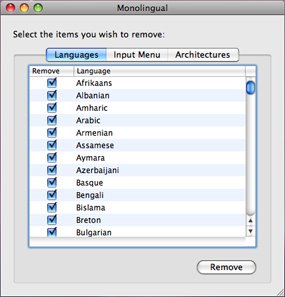
Hey, great tutorial. When I view information on my network with Kismac it lists a bunch of clients. Why is this? My network is WPA encrypted and there are no more than 4 or 5 clients on it at once and I'm pretty sure a bunch of my neighbors didn't crack my key and connect to my network lol.
ReplyDeleteAlso, I don't know if its because I am using the driver supplied by Alfa, but I ordered the AWUS036NH and its not picking up anymore networks than my aircard extreme does. Very disappointing, I did order the non "N" version suggested on this blog and I'm eagerly awaiting its arrival.
Carlos,
ReplyDeleteThe Alpha "NH" is not compatible with KisMAC, Driver or not. The Chipset is not supported yet.
I have never tried an NH, hence I can't compare.
two questions, thought:
Where are you? and did you set up the NH to the max power?
When receiving the Alfa AWUS036H, DO NOT install the drivers. just select RTL8187 in the pref pane.
"bunch of clients"
Well, it depends, many factors, such as probes, flood, or others.
Check with the BSSID, and also, a Growl or a quick look in console can sometimes explain mysteries...
let me know ...
Thanks for the reply! I'm in North NJ very close to NYC. Where do I setup the NH to max power?
ReplyDeleteI don't recommend to set up the NH to the Max power as it may impair your ability to "listen"
ReplyDeleteYou can do it if the driver are installed. in the Alpha pref pane.
Please be aware that I have not tested the NH, hence can not guarantee that it will not cause trouble to KisMAC.
If you are in the US, ONLY check channels 1-11.
Being in a dense urban area, you should receive 100's of APs
The following are recommendation from Apple for Airport. They are in fact general guidelines for any WiFi.
> Items That Can Cause Interference with AirPort
The farther away the interference source, the less likely it is to cause a problem. The following can interfere with AirPort communication:
- Microwave ovens
- Direct Satellite Service (DSS) radio frequency leakage
- The original coaxial cable that came with certain types of satellite dishes. Contact the
device manufacturer and obtain newer cables.
- Certain electrical devices such as power lines, electrical railroad tracks, and power stations
- Cordless telephones that operate in the 2.4 or 5 GHz range. If you have problems with your phone or AirPort communication, change the channel your base station or Time Capsule uses, or change the channel your phone uses.
- Nearby base stations using adjacent channels. For example, if base station A is set to channel 1, base station B should be set to channel 6 or 11.
let me know when you receive your Alpha aw H
Actually just received it. Yeah I'm seeing a lot more networks now inside Kismac with the aw H, the signal and avg. for almost all of them is 0 though is that normal?
ReplyDeleteI was gonna return the NH but correct me if I'm wrong, since I'm not supposed to install the aw H driver does that mean I can only use it with Kismac and not as a regular WiFi adapter for OS X? If that's that case I'll keep the NH for normal connectivity and use the aw H for Kismac. Thanks so much I'm really glad I came across this blog!
"for almost all of them is 0 though is that normal?"
ReplyDeleteIf you receive, it can't be "0"
I think you are looking at the signal when the channel hoping is enabled.
"I can only use it with Kismac and not as a regular WiFi adapter for OS X?"
1) >> Join network on KisMAC
2) >> use on bootcamp / VM
3) load/unload the driver when using.
4) you can still use Airport while KisMAC is using the Alpha
"Thanks so much I'm really glad I came across this blog! "
ReplyDeleteThanks. There is the retweet button for letting other people know :-)
"1) >> Join network on KisMAC" wow I feel dumb lol. Thanks a lot. This thing is awesome, only problem I'm having is Kismac likes to quit on me alot and I've been getting usb device error a lot too. Other than that I'm looking forward to learning a bunch of new things. Thanks again!
ReplyDeleteMine does not crash or leaves USB error.
ReplyDeleteLook into console.app for troubleshoting
If I don't install the driver for the alfa antenna, will I be able to use it for normal use other than with kismac (like the installed airport card)?
ReplyDeleteGreat blog BTW... It's very clever, esp. the banner at the top... I lol'd!
Blick,
ReplyDeleteSorry for the long answer, but there is no shortcut:
When KisMAC uses a Card, he needs to load a specific driver for that card. If the Driver is previously loaded, it's going to cause an issue. This is why when using Airport and KisMAC, KisMAC unload the Airport Driver and then re-load it for itself. Look at the Airport icon in the menu bar, it's more obvious.
The solution is to unload the driver prior using KisMAC.
You can do that with a "sudo kextunload" command from the terminal, in the proper directory (Extensions)
You can still have the full drivers and app loaded if you use Bootcamp or a VM. (Virtual Box is free, VMware Fusion is better).
You can also Join a Network using KisMAC.
Using KisMAC with the Alpha allows you to still use Airport, so you have 2 simultaneous WIFI connection. i.e crack and surf at the same time or crack your own network for training purposes.
The Alpha is worth every cents of it, and is probably one of the best card available.
Cool, Thanks for the response! I'd want it to use for both kismac and as a wireless card for my mac... So is the the best way to do so is install the driver in mac, but disable it when I'm using kismac?
ReplyDeleteIs that what the command is for?
I'm a little confused about the VM approach... If I installed the driver in a windows VM, for example, would it still work on the normal mac OS?
If I can't disable it, can I just uninstall the driver from OS when I use kismac?
Thanks again for reading, and I look forward to your response!
Blick,
ReplyDeleteI'd want it to use for both kismac and as a wireless card for my mac... So is the the best way to do so is install the driver in mac, but disable it when I'm using kismac?
- Yes, otherwise KisMAC is going to return an error.
Is that what the command is for?
- Yes
but you still need to unload before removing :-)
Warning! : removing the wrong one can lead to a huge F***-up!
Warning!: Use Caution when using Root Privileges.(sudo (Super User Do)
Warning! You have been warned!
Open terminal
"cd /System/Library/Extensions"
list your driver first
"ls *.kext"
You should look for something such as rtl8187l.kext
To unload "sudo kextunload NAME_OF_THE_KEXT_FILE.kext"
To remove "sudo rm -r NAME_OF_THE_KEXT_FILE.kext"
You need to 200% sure of what you are removing. This is why I HIGHLY suggest to *ONLY* unload. In case of trouble a restart brings everything back to normal.
I'm a little confused about the VM approach... If I installed the driver in a windows VM, for example, would it still work on the normal mac OS?
-No, only on the VM
If I can't disable it, can I just uninstall the driver from OS when I use kismac?
You need to unload the driver anyway. it's loaded at boot. If you delete without unloading, you have to restart your mac.
To uninstall the App itself, use AppCleaner.
Kextunload info
http://tinyurl.com/3ygk7co
awesome.. ordered one of these guys and a couple of different antennas =)
ReplyDeleteOk so I am clear here if I get Alfa AWUS036H. Should I or shouldn't I install a driver on OSX snow leopard. I can see from the beginning of this blog that one can only pick RTL8187 from the preference pane. Can someone pls confirm. Sorry to be a pain and apologies for the question.
ReplyDeleteGrasshopper,
ReplyDeleteYes, I just ordered one and it is the RTL8187 chipset.
If you want to use it with kismac, don't install the driver.
Read the response above anonymous above yours.
hi i am using the hawling hwug1 on my mac pro 10.65 4gig, the problem is i recently installed the cd to my computer im prety sure i deleted all the file but again i reciece a error when trying to connect via kisamac.0.3.1. im sorr yi lookd all over and i know i shouldnt have installed it now but how do i get back to where was so it can recognize it to inject ty so much great blog!!
ReplyDeleteAnonymous,
ReplyDeleteunload and delete the kernel extension as stated two comments above.
Mac OSX 10.6.7
ReplyDeleteKisMAC 0.3.3
Alpha AWU036H
first, thanks for the blog, it's great.
I have a problem with the card and I searched as much as I could, but I can't fix it.
I read the entire post, only to realize that you do not recommend eBay. unfortunately for me, I should have read that before. I can't return the card because the vendor claims that it's too late (it took the card 20 days to arrive) so I am stuck with it.
Is there a way to check the card to see if the card is working?
Thanks for the help
David,
ReplyDeleteYup!, I only spent 20 lines warning you about eBay junk, knock-off and counterfeit.
Nothing against eBay, but the Alfa shipped from China or HK are fishy, but the boxes look great, thought.
Plug the card and Go to System Profiler
or
Go to the Apple >> About this Mac >> More Info >> USB
You should see"RTL8187_Wireless"
Then Dble click on RTL8187
you should see:
Product ID: 0x8187
Vendor ID: 0x0bda (Realtek Semiconductor Corp.)
Is it ALFA or ALPHA?
Is there a -real- hologram on the back?
Dude, thanks a lot!
ReplyDeleteSorry, ALFA on the card, ALFA and ALPHA on the back of box (wtf!) (small characters)
I looked at the hologram first, and thought it was ok.
Second look: it's not an hologram, it's a fucking sticker.
I have tried on 3 Mac and one PC, and even changed the USB cable. it's very flimsy on the Mac: I have KisMAC giving error messages saying that the USB was disconnected. Sys Pref shows the USB SOMETIMES and it did not work on the PC, the CD provided has drivers for XP, no Vista, No 7.
The seller on eBay promised a shipping from US (Cali) but the item was shipped from China, it took 20 days! it was not air shipped, but ground.
I guess I'am fucked. $26 down the drain.
Thanks for your help anyway.
David,
ReplyDeleteCongrats: You are the proud owner of counterfeit piece of junk.
Contact eBay with the proof of counterfeiting and cancel your CC transaction. You may also contact Alfa Networks.
I provide the links because the vendors are authorized by Alfa and do not resale junk.
Good luck
How long does it take to perform a test injection? Mine seems to hang. Mac osx 10.6.8, kismac 0.3.3, alfa awus036h. Any kind of injection seems to hang, I can listen fine.
ReplyDeleteabout 30 sec.
ReplyDeleteOn what do you test? WEP or WPA?
What's the receiving signal?
use Quicktime to make a screen movie, send with
Dropbox
Dropbox: http://db.tt/KtYQIll
Touchdown, you were helping me on a couple of response threads. After all of the troubleshooting, the issue ended up being I was not running kismac in 32-bit mode. Now with re-injection/test injection and altogether responsiveness of kismac 0.3.3 is 10x better. Again thanks for all the help and time spent giving me pointers, next step is to try aircrack for my WEP key. I keep trying to make crazy ones for it to crack.
ReplyDeleteThanks again,
Vincent
Vincent,
ReplyDeleteAll answers were previously stated in clear. ;-)
The bug in 64-bit only affected a WPA key recovery with Dictionary. I'll add that it can affect a Test.
With Air, you'll only need ~30K IVs for a 64 and 50K for a 128.
I am presently fighting with Aircrack CUDA, As soon as I understand what I am doing, I'll post something. CUDA should increase the recovery speed by a large margin.
Stay tuned.
Hey
ReplyDeletethank you for this great tutorial.
I live in Australia....do you have any recommendations where to buy the Wifi adapter here? I can find things on eBay but after all your warning I'm worried I'll get ripped off:)
Thanks
Jen
Hi there,
ReplyDeleteThanks for the tutorial, its really helpful.
I'm in England, so would this be like the best deal you've given?
http://www.amazon.co.uk/Alfa-AWUS036H-802-11b-Wireless-network/dp/B002WCEWU8/ref=sr_1_1?ie=UTF8&qid=1322768975&sr=8-1
Thanks!
Alex
Hello,
ReplyDeleteWe give those links because we know for a fact that they sell genuine Alfa and not sub-par knock-off.
For europe, the "German guy" is also very serious.
We don't sell nor control the price.
On the top of that, Amazon is very serious and does not allow scammers (compared to a famous Auction Company)
Those are shipped BY Amazon, not an obscure guy in Beijing.
Also, those are referrals links. When purchasing from them, you help us at no cost to you.
On the top of that, Amazon is very serious and does not allow scammers.
My personal and private opinion is that: I would rather spend an extra buck or quid than having to -try- to return a non working piece of junk to a vendor in China. The re-shipping cost, added to the aggravation is not worth saving $2.
Friend,
ReplyDeleteYou have any idea when Alfa AWUS036NH (2000mW) will work with kissmac?
Thanks
Andre
First of all, great stuff you guys are doing.
ReplyDeleteI'm looking for an external device for injection, I have a macbook with 10.6.8 and it's said that most external devices (RT73, RTL8187 chipsets) won't work with my OS. Do you have any advice so I don't waste any money.
Thanks
Huphup,
ReplyDeletecan you confirm that you have read this article? It appears that the entire article is dedicated to your question.
http://kismaxx.blogspot.com/
Sorry hadn't found it yet. Thank you!
DeleteThe Alfa AWUS036H will not work on Mac OS 10.6.8 or later because the manufacturer no longer support the device. You can get it working by restarting in 32 bit mode, but it does *NOT* work with Kismac in Mac OS 10.6.8. Hopefully, you ordered it on Amazon and can get your money back.
ReplyDeleteThe Alfa AWUS036H DOES WORK on OS 10.6.8.
Delete"the manufacturer no longer support the device"
Not Alfa, but Realtek, the maker of the chipset. Alfa is an "Assembler" of the chipset.
"it does *NOT* work with Kismac in Mac OS 10.6.8"
>> It *DOES* work with KisMAC. (Want to bet??)
Alfa Network, as much as I respect them, DO NOT KNOW SQUAT about how it works on a Mac. I have tried , but ...
So, Dear Paul, get your facts straight before trolling a bit.
I am willing to make a bet of *any amount* that your 036H *DOES* work on both KisMAC & your Mac OSX 10.6.8
Let me know if you wish to do it.
For Paul Nichols
DeleteTake a look at that screen copy: http://bit.ly/RWfRuR
Do you see the date? Top right, and also on the BBC page, as proof.
Look at KisMAC: 46 Networks. little bit on the right now, the dates too: "last seen"
Do you see the Aiport Icon? it's "on", Not on RFMON, hence "something" else must be scanning
Bottom, "Stop Scan" means the scan is "on"
So, apparently, the Alfa works on 10.6.8, and also work on KisMAC.
Last thing ....
What does the Sys Profiler says?
64 bit?
huh?
Oh Nooooes! That's not possible! Alfa said that it could not work.. so, I either must be dreaming or the sys profiler is wrong.
When you contact them (Alfa), say hello to Lydia Y. She is very nice.
Hi, I'm new at all this. Trying to learn as much as possible. Have there been any changes since 2012?! Will all this work on MacOS Sierra, for example? Is that still the bes antenna to get? Any software that came out?
ReplyDeleteYes, plenty of change ...
DeleteKisMac2 should work under Sierra, but the injection will not as most of the cards are now unsupported.
"Is that still the best antenna to get?"
It is one of the best, still, but don't get one as the support has stopped. You can't use it on Sierra.
"Any software that came out?"
Yup, plenty:
Aircrack, JtR, Hashcat, Kali Linux etc but none of them have the ease of use of KisMac.
I would suggest a bootable USB on Leopard 10.6.8
As for the cracking itself, I would not suggest KisMAC, waaaaayyyy to slow as per today's standard