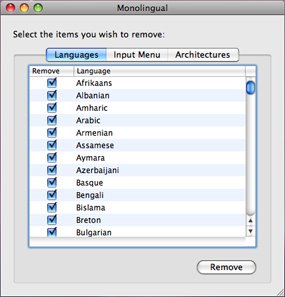Dear Mac People:
I have read many posts about the Conficker Worm treat and its dangers, I also read so many overconfident posts by Mac user claiming they were safe -solely- because they use a Mac: From "I will never get a virus" to "I am safe because I have a Mac". Most of them bragging about a theoretical invincibility based on past performance. So, let me assure you of something: Not only you are wrong, but you will get whacked too; sooner or later you'll be in a bad position. It's not a matter of "IF", just a matter of "When"
If I was a hacker, I would seriously consider tapping this niche market of overconfident users: A user who believes in his (false) supreme invincibility is not only blind, but deaf and deeply asleep.
Mac is gaining some market share, hence it is only normal and very predictable that criminals will follow the trend too. It does not take much to add a keylogger into a free app or to break a WiFi key.
Doubtful? why don't you Google it?
I may sound a little bit paranoid, but I better be on the safe side. So should you too: Keep an eye open. - Just in case....
Original post
"New OSX.RS Plug variant masquerading as media applications"
A little wake up call to overconfident users: It's not because it's a Mac that you can't get a virus or a crapware.
Even if a website looks real, it may not be your best friend.
As example, take a look at the website below, it looks real and friendly, but if you dear using the download button you will get a bug. Precisely a Trojan
The OSX.RS.F Trojan exploits the weakest vulnerability in the system: You!
You are the one that will ultimately give the password for the install
So, as a reminder: Only install from trustworthy sources, Google the App before, and be careful.
Now, let's buzz around: the more you know, the less likely you are likely to be scammed:
"one" of the suspected culprit: www.hdtvxvid.org
(I, me, myself and personally, would avoid it like the plague)
so, I may say under my freedom of speech rights:
-DO NOT DOWNLOAD!!!- - DO NOT INSTALL!!! -

Youtube Video from Sophos
When a server is hosted in Houston, with an Admin contact in Mexico, and a Contact phone number in China for the support, you may want to activate your Scamdar
When you download an exe file for your Mac, the Scamdar should be in the red.
As for the location, admin, whois, etc: it takes 5 seconds to find out
Reverse IP & Whois on www.hdtvxvid.org
IP address 174.132.114.98
Hosting Location: Houston, TX, USA
ISP of this IP : THEPLANET.COM INTERNET SERVICES
Organization: THEPLANET.COM INTERNET SERVICES
Domain ID:**********-LROR
Domain Name:HDTVXVID.ORG
Created On:12-Nov-2008 05:54:46 UTC
Last Updated On:12-Jan-2009 03:52:39 UTC
Expiration Date:12-Nov-2009 05:54:46 UTC
Registrant Name:Carmen ******
Registrant Street1:16 **********
Registrant City:acapulco
Registrant State/Province:Guerrero
Registrant Postal Code:39450
Registrant Country:MX
Registrant Phone:+52.74***************