
I recently had a chat with few students from a well-known university near Boston.
To my surprise, I came to realize that they had no idea on how to use Google efficiently.
Everybody knows Google and the vast majority of people think they use it correctly -- they also think that Google does exactly what they want. But does it?
Let me correct you on that one:
Google is a search engine. It searches and ranks its results based on your query or question.
Is that really what you want? To search?
Personally, I want to FIND, not to search. I want a FIND Engine, not a "search" engine
Picture this: You ask a human a simple question and, as an answer, his reply to you is 1,500,000 enumerations of everything he knows that contains a somewhat relation to the words contained in your question.
After 60 seconds, you’ll probably punch him in the face to make him stop.
Ditto for Google. That’s why Google use parameters to refine your question. In short: Ask me a “proper” query
As an example we will search, or try to find, facts about Louis Brandeis, the founder of Brandeis University, in a word document that a friend mentioned to you, which he saw on the Brandeis site.
So, you type Brandeis ....right?
As a bad start, Louis Brandeis returns 250,000 results and Brandeis over 6,000,000
You are going to spend some time searching the right document……
So -- to make your life easier and save you time -- here are some of the parameters you can use with Google to refine the search:
Quotes “ ”
A word or sentence between quotes will be searched exactly as is typed
“Louis Brandeis” only searches in that order, it will not return an answer for Brandeis louis, or Louis D. Brandeis
Results 142,000 Down from 250,000

Plus Sign +
Plus sign added before a word will add a specific parameter to the query
“Louis Brandeis” +Supreme will search everything that contains also the word “supreme”
Results: 69,000 Down from 250,000
Minus Sign -
A minus Sign will subtract a word from a query.
“Louis Brandeis” +Supreme -biography will return all results minus the ones containing “biography”
All the parameters can be added multiple times.
“Louis Brandeis” +Supreme +railroad -biography

Search within a website
Finally, you can search within a specific website.
Just add the parameter site: (website) and Google will only search within a specified website
Example:
site:brandeis.edu “Louis Brandeis” +Supreme +railroad +facts -biography +doc –pdf
This query will search only in www.Brandeis.edu
Result: 1, down from 6,000,000. You nailed it!
You can also search by date, language, type of document, in a specific region, etc …
The little advanced search on the right of the query box will help you.
So, Anna B, Maia K, Emillio M, & Kelci P. stop searchin’ & start finding!
PS
Google has also a lot of other functions
Try the following: (enter as is)
Define: CPU
1 gallon in centiliter
1*4,5 + 34% /7 +(94^34*3.14)
100 USD in EUR
Flight AF 78
And the best ones (Please, always remember to download music legally)
-inurl:(htm|html|php) intitle:"index of" +"last modified" +"parent directory" +description +size +(wma|mp3) "
Translated to human language:
I want to search Wma or Mp3 files, the URL must not contain: HTM, HTML, or PHP pages, with in the title of the page
You can change the parameters to fit your needs, i.e ( jpg|png|gif) for images , ( mov|swf|mpeg|mp4) for video








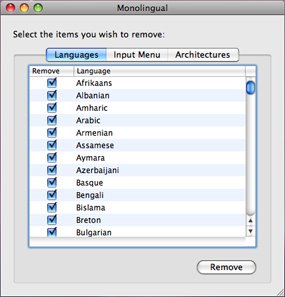
Okay, call me stupid but I honestly didn't know all those simple Google search tricks! Will save me lots of time & energy.
ReplyDeleteThank you! Please keep them coming -- I need the help and so far I'm liking what I see here.