As I am a dummy, I have yet to teach myself to backup, so I rely heavily on "I'll do that in a minute" and let it go for hours until it's gone or too late.
Autosave is, in my book, a feature that should be mandatory in any type of iWork applications.
Well, it's not there....
What can I say, It will be probably implemented in the next version or update
So, while you are waiting for the update, you can always use 2 different solutions
The first one is the "manual" autosave : Command + S (Not a great tech leap ;-)
The second one is a small soft called "Save Circle" , very cool and free!
Save Circle saves automatically the foremost application every x minutes, and you can easily select options such as timing, on/off, foremost app or a specific one (i.e. save only Pages)

In short, Save Circle is a cool little soft and I highly recommend it
So, Click on the Icon, Download and Enjoy








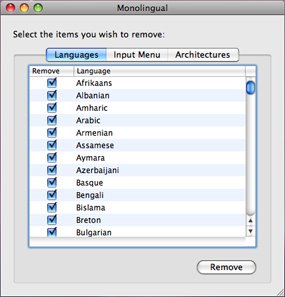
Really great tip -- thanks a lot!!
ReplyDeleteYeah, I don't like that there isn't an autosave with things like Pages. I can't tell you how many times I didn't save something after even 5 or 10 minutes of work, and then lost it -- along w/my great ideas (ouch!)
So I'll definitely try this Save Circle. Thank you!