The Gem of OS X

If I had to praise OS X for only one thing, it would be for Time Machine.
Time Machine is a MUST for any user.
If not set up yet on your Mac , run baby run! Do it NOW! Drop everything you are doing now, and do it!
Setting up Time Machine is as simple as “ON / OFF” and it will save your life.
Go to Applications , look for Time Machine and Click “ON”
Now you can Relax…
Not Only you have a backup, but the backup of the backup, and the backup of the backup of the .. you got the message….
You just need an external hard drive, or better, if you want to splurge: a Time Capsule. Here again: Hail to Apple!
Time Capsule is a WIFI Router, dual band please, with a HDD integrated. Yes, it does your backups wirelessly every hour, and It also work with multiple stations.
For $299, you have a 1terabytes (1000Mb) backup disk and an Airport Extreme, Dual band with all the gizmos you need, including a guest account (yes, they’re guest, but it does not mean that I'll give them MY password)
Ah , also , you can have up to 50 connection at any time (just in case you run an Apple Store at home)
Do I sound like an Apple Sales Rep? At your first issue, you’ll understand…
Getting your stuff back is priceless; doing it without any fuss is bliss.
The cons of the Time Capsule are that you can not (unless you perform a deep surgery) create a partition on Time Capsule and, in the event of a repair, you’ll have to do without your airport for the time being.
The Pros are countless, just try it, at your first use of Time Machine you'll fall in love.
How to Set Time Machine Backup Interval
If you feel that one backup every hour is too much, or not enough, here is how to set the time between each backup:
FYI:
If you don't know what you are doing, don't do it.
this is "At your own risk"
Default setting: 3600 (seconds)
1) Look for a file named com.apple.backupd-auto.plist
this file is in /System/Library/LaunchDaemons
Or use Spotlight to find it for you
2) open this file with your text editor
3) BEFORE you edit the file, make a copy, just in case ...
4) look for the following:
(CTRL-F makes it easier)
5) Change 3600 in the number you want i.e. 1800 for 30 min
5400=90 min 7200=120 min etc ...
6) Save file, et voila!
Just be aware: The greater is the interval, the larger (and longer) the backup will be. >> 99999 is not a good idea...









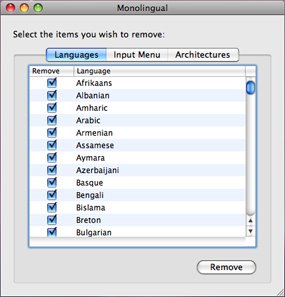
No comments:
Post a Comment