iPhoto 09 has some of protection against dummies like me, but I managed somehow to bypass them without even noticing it.
Duplicates are not very useful and can can take a lot of space.
A very simple way to remove those duplicate is to use a shareware called Duplicate Annihilator
The shareware version "only" allows you check 500 pictures max. The full version has no limits.
( -It does not take a PhD in Computer Science to figure out how to bypass such limit..., Nevertheless, it will only cost you $7.95 for the full version. ( Cheap, no? )
Just one thing ... Do NOT play with iPhoto when Duplicate Annihilator is working. "He" does not like it...
If you want the Video Demo of the Product , please follow me here
Little side note ... The Video is in "Real Time" but the library on the demo contains only 168 pictures
Instructions ...
Download ...
Install and go to preferences ...
-Set your preferences...

Click on "Find Duplicates" ...
Grab a Cup of Joe and wait 5 min .... Much easier than going one by one manually.

The second step, is to learn how NOT to make duplicates on iPhoto....









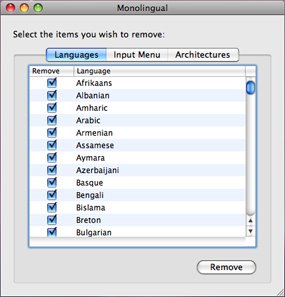
No comments:
Post a Comment