If you are the type to use your laptop within 3 inches of your router, this article is not for you. On the other hand, if you want a better connection anywhere in the house, or from house to house, or even for RV's, Boating, Camping, Trekking, then take a look: You are going to be surprised at what you can do for less than $50.
After reading this article, never complain again that you have a "bad connection" ;-)
So, before we start, Take a quick look a this ...
Do you see the dot on the left of the horizon?
This one....
How far is that? Would you like to make a wild guess?
Yes, That one ... on the detail
3km? 5km? 8km?????
Well...
That is 13.5 km away, or about 8.4 miles (44,352 ft)
And guess what? This is one of the "shortest" long range we've measured!
Now that we have your attention .....
We can put that in perspective ....
The red line on the right: The 2 points are 9.58 miles apart, or 15.4 km
To add a little to the bragging rights, this one is Out Of Line Of Sight and Out Of Fresnel Zone.
All data has been GPS/WiGle Verified.
All of that, with out of the shelf products, stating at $35.
Ready?
The specs:
Location
An fairly open location, on a hillside overlooking the city. Please note the trees on the left and right, and what you can not see: Hills on the left and right, and continuing behind us. This gave us a ~60deg opening, Not a 360.
Elevation 344ft (104m)
The leftmost target is the Prudential Tower, max absolute elevation 755ft (230m)
Top Of The Hub is the name of the restaurant ...on the top...
The rightmost target is Logan Int'l Airport, Altitude 13 ft (3.5m)
The Gear
When you reach those distances, size starts to matter but we remained into the "low tech"
We've made 2 tests, 7 days apart, and interchanged the material in order to avoid a NFTL moment (Neutrinos Faster Than Light) and tested up, down, left and right.
- All the Tech lingo and tips are at the end. Don't read it! Because if you do, you'll learn that using the wrong cable can cut your performances by a factor of 10.
GPS
A GPS for the position, verified as well with Google Earth and WiGle
The GPS is a USB GlobalSat, KisMAC compatible. And Waterproof ;-)
Antennas:
Alfa 5 dBi Dipole
Alfa 9 dBi Dipole
Cantenna (given for) 12dBi
Magnetic mount (for Dipole Antenna)
USB
regular USB and Active USB 16ft /5M
Cards
Alfa AWUS036H 1000mW 802.11 b/g (OSX 10.6)
1000mW 802.11 b/g (OSX 10.6)
Alfa AWUS036NH 2000mW 802.11 b/g/n (OSX 10.6)
Alfa AWUS036NHR 2000mW 802.11 b/g/n (OSX 10.7, 10.8)
2000mW 802.11 b/g/n (OSX 10.7, 10.8)
Alfa Tube-U (G) (Waterproof) 500mW 802.11 b/g (OSX 10.6)
(G) (Waterproof) 500mW 802.11 b/g (OSX 10.6)
Test #1
Alfa AWUS036H + 5 dBi Antenna
We plugged the trusted Alfa AWUS036H and fired KisMAC, to our surprise, we got contacts!
the Alfa had a little 5 dBi antenna, and we were sitting on a table, with the wall in front of us: Far away from "Perfect Conditions" I would have never expected to get a signal with this configuration
The SNR was 21, hence not the best for a real link. Still: contact with no effort.
Alfa AWUS036H + 9 dBi Antenna
As you can see, the antenna is a size up, but it's still an omnidirectional.
The number of contact point increased, as well as the SNR (Signal to Noise Ratio) (The higher the better) We got between 21 to 27 dB SNR with the 9dBi @ 13,500 m
A signal of 15-to 25 dB SNR would be about the equivalent of a "2 bar" : link is possible
Test #3
The Fresnel Zone dictates that, based on a set of complex and boring laws of physics, if you are close to the ground, it ain't going to work well. Hence, you need altitude....
Mr. Fresnel was right, proof is that you'll often find Telecommunication satellites in orbit, and rarely on the ground.
As we are immensely wealthy, have little imagination, and never recycle or reuse, and hate DYI, we came up with this Hyper-High-Tech-WIFI-Tower: An aluminum pole with some tape.
All you need after that are few nice assistants to hold the pole.
 |
| Thanks to the Wifettes for the help :-) |
Then we got 3 contacts @ SNR 32dB. That's equivalent to 3 bar
One thing to mention: Distance= 15.4km / 9.8miles :-)))
The Card was on a USB ACTIVE extension, length 5m. Doing the same on Coaxial cable would have almost "ruined" the test. @ 5 meters and above, an Active USB is beginning to be mandatory.
Test #4
This time, we used a Cantenna, it's a directional Antenna, (beam ~30 degrees ) and attached to it , a Tube-U (G).
The Tube-U is an Outdoor Waterproof version of the Alfa AWUS036H. The difference resides mainly in N-Connector and the Waterproofing. The design is made to be used for the outside, On RV's , Boats, of simply left outside.
The N-Connector allows to plug bigger antenna or to use Coaxial cable.
I don't like Coaxial cables: They are expensive and generate losses of signal. You'd rather buy a 20meters long Active USB than a Low-Loss Coaxial. As for the Ultra-Low-Loss...pffff.
In this pic you see that we plugged the Tube-U directly to the Cantenna.
This Cantenna was purchased at a yard sale for $3. In my opinion, it's worth less.
After aiming at the target for a while, we got the following results:
As you can see , EnGenius 1-2-3 dropped from 32dB to 26.5dB
dB (decibel) are ....logarithmic. Going from 32dB to 26dB is a downgrade by a factor of 4.
We were not able to test the Tube-U with the 9dBi Dipole as the we were missing a Gozinta. (Connector. Please don't Google "Gozinta" ) So I can't blame the Cantenna for sure, but I'll keep an eye on it. In any case, I would not recommend a Cantenna: I can achieve the same result with a disposable aluminum pan, and the Cantenna size is only working for a specific frequency. You would need a different one on a 802.11 /n.
If you need a directional Antenna , go with a Flat Panel, a Yagi, or even better, a Parabolic.
As soon as I have the right connector, or the right antenna to fit the Tube-U, I'll post an update.
For you guys, I'll even try with the cover of my barbecue: I would not be surprised if it could beat the Cantenna.
WIFI 101 for Dummies, or how to extend your WIFI coverage
RF Radio Frequencies
Another very simple subject...
A WIFI is basically a two way radio adapted for computers.
That was the "Radio" part. Now comes "Frequencies"
2.4 GHz or 5GHz?
Well, 5GHz of course, because the higher the better, no?
- Nope!
- It's a trade off between speed and distance: The lowest the frequency, the greater the distance. The higher the frequency, the greater the amount of information you can carry (speed), but the lower the distance.
When you put that into numbers, the results are the following:
For a theoretical setting using the same parameters, Theoretical Distance Achievable:
1220 MHz 30,800 m
2440 MHz 15,400 m
5000 MHz 7,500 m
Channels
The 2.4 GHz /g band has 14 channels, 22 MHz wide, each separated by 5MHz, but Ch14 who is separated by 12MHz.
Wait! that's not possible! only if they overlap!
Yes, they do overlap. A little drawing will help ...
Only Ch 1, 6 and 11 do not overlap, that's why they are less likely to have "noise" or "pollution" But as they the most used, well.... they can be "noisy"
When 10 of your neighbors are using the same #6 channel, it's a bit like have 10 people having a -different- conversation in the same room: The noise pollution increases and you start to have issues hearing correctly.
Fresnel Zone
The Fresnel
Zone dictates that, based on a set of complex and boring laws of
physics, if you are close to the ground, it ain't going to work well.
Hence, you need altitude.... and Mr. Fresnel was right, proof is that you'll often find Telecommunication satellites in orbit, and rarely on the ground.
One of the best way to clarify the Fresnel Zone is for you to imagine that your WIFI, both transmitter (Tx) and receiver (Rx) are light bulbs: If too close to the ground or next to an obstacle, the light is going to rebound or being absorbed.
The further away, the greater the height (altitude) is needed for a good Tx & Rx.
 |
| Source unknown |
Power
dBm for Dummies:
dBm ( decibels relative to isotropic radiator) is the gain of an antenna. It is also logarithmic. Hence a gain of 3dBm is equivalent to doubling the power, 6dBm quadrupling it, as well, it is also valid for a loss: 3dBm loss and you lose 50%.
The power of a device and its antenna are nowadays often expressed in mW (milliwatts) This purpose is purely marketing oriented: claiming a gain from 33dBm to 36dBm does not have the same "marketing impact" as saying 1000mW to 2000mW.
Please note that you have to add the antenna gain to those values.
The legal limit values are theoretically including the antenna gain
33 dBm 2.00 Watts <-- Tx Alfa AWUS036NHR and AWUS036NH
30 dBm 1.00 Watts <-- Tx Alfa AWUS036H 1000mW version
27 dBm 500 mW <-- Tx Alfa AWUS036H 500mW version
26 dBm 400 mW 25 dBm 320 mW
21 dBm 130 mW
20 dBm 100 mW <-- Maximum EIRP* allowed by E.T.S.I. In Europe.
Apple Airport Extreme Nominal Output
15 dBm 32 mW
10 dBm 10 mW 1 dBm 1.3 mW
0 dBm 1.0 mW
-1 dBm 0.8 mW
-10 dBm 0.1 mW
-20 dBm 0.01 mW
-40 dBm 0.0001 mW
-60 dBm 0.000001 mW
-70 dBm 0.0000001 mW
-80 dBm 0.00000001 mW <-- Receive threshold for most WLAN devices
-91 dBm 0.00000000080 mW <-- Min Rx Alfa AWUS036H
-92 dBm 0.00000000063 mW <-- Min Rx Alfa AWUS036NH
-96 dBm 0.00000000025 mW <-- Min Rx Alfa AWUS036NHR
* EIRP = Effective Isotropic Radiated Power
Hence, as per the specs, an Alfa AWUS036NHR / AWUS036NH has up to 20x times the transmit power of an Apple Airport Extreme, the Alfa AWUS036H up to 10x times.
The sensitivity of both the H, NH and NHR are really impressive
For the sensitivity, (Rx) the lower the dBm, the better.
WIFI Distance Calculator
http://www.afar.net/rf-link-budget-calculator/
http://www.afar.net/fresnel-zone-calculator/






















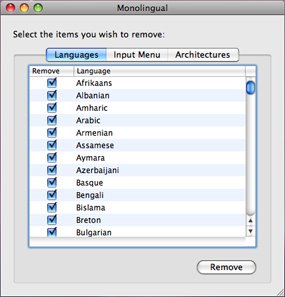
Interesting tests and cute girls ))
ReplyDeleteWhy don't you try same test with UAWIFI UA3 adapter. It has smaller "internal" antenna, but can outperform these adapters if you mount it high enough so it can be in line of sight.
Thanks
RadioFAN
I highly doubt that it can outperform:
ReplyDeleteUAWIFI UA3 Specs:
Antenna gain 3dBi
Output power +23dB
Chipset
I was able to get 15 times more OUT of Line of Sight with the Alfa
The price is also 150% higher than the Alfa