Alfa AWUS036 NHR Drivers for Mac OSX 10.7
This is going to be a very short post.....
Very simple...
Extremely simple ...
How To Install Alfa AWUS036NHR on Mac OS Lion 10.7?
Like that:
Alfa AWUS036NHR Mac Drivers For Lion 10.7
Voila!
That was easy, huh?
Now something more important:
The Realtek Uninstaller provided with this package does not close "sudo" after use. As per Apple Dev. this could leave a security hole. Close sudo by opening terminal and type "sudo -k". -Without quotes, you silly!
.
The highest form of ignorance is when you reject something you don't know anything about.
Wayne Dyer (b 1940)
Subscribe to:
Post Comments (Atom)









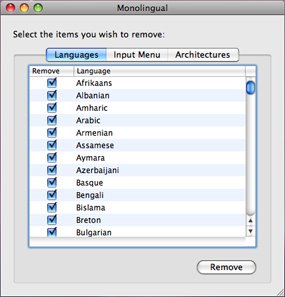
Would you recommend the AWUS036NHR over the AWUS036H? I just bought the latter based on your recommendation for the Deluxe bundle (from your "USB Adapters for KisMAC, Who is the best one?" post) but then realized that it requires Kali to work properly.
ReplyDeleteIt looks like you have drivers that will work with the AWUS036NHR on 10.7 without having to hack around any. I'd gladly spend the $35 for a twice-as-powerful card (well, in mw at least) that takes less effort to configure.
If your answer is "yes, buy the AWUS036NHR. What are you waiting for!" could you recommend a vendor?
Thanks for all the great KisMAC tips!
Brian,
ReplyDelete"Would you recommend the AWUS036NHR over the AWUS036H"
Yes, but no.
AWUS036NHR is NOT KisMAC compatible.
Is b/g/n
AWUS036H IS KisMAC compatible.
Is b/g NOT /n
hi i've installed the driver since updating on lion , but the wireless network utility won't lunch. the icon is bumping on the task bar...?
ReplyDeleteany ideas?
thx
Manito:
ReplyDeletehttp://easymactips.blogspot.com/2011/01/reminder.html
Thanks!!
ReplyDeleteThe drop box link seems to be dead. Any chance of an upload else where ?
ReplyDeleteGareth,
ReplyDeleteCan you point which link?
anyone fix the application launching issue with this. I too am having the same issue with the application not starting.
ReplyDeleteAndrei, Cruciface
ReplyDeleteWe don't make the drivers and they are provided "As Is".
For issues related to the drivers, please contact the manufacturer.
I just purchased the Alfa 036nhr today direct from the headquarters in neihu Taipei. Quite a small office with a small group of Taiwanese and one Indian lady doing English support. My question is will I need to boot lion in 32 bit for this driver to work? Or it actually supports lion in 64.
ReplyDelete64-b
ReplyDeletehello I tried installing your driver on my macbook pro with 10.7-It all supposedly downloaded but then nothing ; i don't see anything in the network section apart from wi fi which is connected, an ethernet not connected and bluetooth etc... etc.. sadly i am new to the Mac environment.ç so I am not sure why is going on. I had no problem installing on PC after following the video. Can anyone help, highly frustrated
ReplyDelete"sadly i am new to the Mac environment"
ReplyDelete"all supposedly downloaded but then nothing"
not "my" driver.
On a Mac, the "Download" does not self-install
Guys! Finally REALTEK updated their drivers:
ReplyDeletehttp://www.realtek.com/downloads/downloadsView.aspx?Langid=1&PNid=48&PFid=48&Level=5&Conn=4&DownTypeID=3&GetDown=false&Downloads=true#2777
Download the v1.9.7 for the RTL8192CU chipset!
This will work with Mac Lion 10.7.2 in 64bit mode!
So you advise to install the driver for the RTL8192CU chipset for the AWUS036 NHR?
ReplyDeleteAccording to the the website of Alfa, the AWUS036 NHR uses the RTL8188RU chipset (see http://www.alfa.com.tw/in/front/bin/ptdetail.phtml?Part=AWUS036NHR&Category=105463)
RealTek also lists a Mac OS 10.7 driver for this chipset with the same release date as for the driver for the RTL8192CU chipset (or are the drivers in fact universal and the same?)
No,
ReplyDeletethis is a COMMENT from Roberto Valerio.
The NHR uses a RTL8188RU, not a CU.
it's probably a typo.
There is a "newer" version, but the change is minimal
Driver_v1020_UI_1.9.6 2 Vs. Driver_v1020_UI_1.9.6 3
Well delete Roberto typo later on
i can't believe the AWU036H is not compatible with lion.
ReplyDeletenow i have a paper weight! GAHHH which the seller on amazon said it wasn't compatible now i have no use for it.
The AWU036H IS compatible with Lion, Check the Kali app on the side
ReplyDeleteI have a 036H, and a Lion 10.7.2
So,.. new to this, playing around a bit with both the AWUS036NHR and the AWUS036H on Lion and SL.
ReplyDeleteResults so far:
1) The AWUS036H + 9db antenna (the longer one) + KisMAC + 10.6.8 + a 2.8Ghz MBPro is brilliant. KisMAC sees, reveals waaaay more access points than the internal AirPort card of the MBPro can. It literally picks up city busses and ambulences across half my loft, out the window and three floors down to the street as-they-drive by. Cracking "my own" WEP protected AP totally works, and works well as does KisMAC revealing my hidden SSID. Check. I'm totally going to buy a directional antenna just to play with it. So now, I just started trying to crack my own WPA AP with wordlists. Wordlists are apparently the only way to do WPA that I've read so far. Having trouble tho, some wordlists work, report none of the words in it were the one. Some wordlists crash KisMAC. Must be the format or need to be edited in some way before use. I haven't really read about how the process should work yet.
So I thought, this thing is great I'll order the N version. It must be just as awesome.
Not so much.
2) The AWUS036NHR + 9db antenna. Tested with a 10.7.3 Mac Mini w/ the appropriate drivers installed and that same 10.6.8 MacBook Pro w/ the appropriate drivers. Early results of testing it for an hour: it saw/revealed "less" access points than the actual internal AirPort cards (I mean I thought it would see any many as KisMAC did w/ the AWUS036H) in both Macs. Speed-wise, its performance was uneven and much slower than the than the internal AirPort cards, on both Macs. The data rate was always a little less than half of what the AirPort could do and the signal a little inconsistent. This is with testing on 2 different wireless networks of mine, no really mine own, an n-only and a b/g. Pretty consistently bad overall. Must be that the mac drivers for them aren't that great? Either way, this thing is being sent back in the morn and the cash used to buy an fancy antenna for the AWUS036H,... unless someone has any thoughts as to whats going wrong or something I'm not doing right.
usbmirror:
ReplyDeleteThanks for your input,
An article about RF (radio freq.) is long due, it should explains some of the caveat or misunderstandings about radio waves propagation.
I am surprised that you are disappointed with the NHR, I have excellent results. Nevertheless, few things that may explain your disappointment:
KisMAC will pick up extra low signal (SNR) where the App for the NHR will not show them: There is no need to show a Network where you can't (effectively) connect (Tx+Rx) to it.
We ave tested the 036H and 036NHR (9dbi) with contacts over 15km (reception). Having a valid connection was not possible with Omni antenna, we had to use high gain directional.
802.11 a/b/g/n The lower the frequency, the greater the distance. If you were comparing a 2.4 Vs a 5, that can change the results remarkably. When testing, you have to compare "apple to apple" (no pun intended)
>>"The data rate was always a little less than half of what the AirPort could do"
I am baffled: When I test NHR Vs. Airport, it's NHR with no contest. Airport can't even detect a signal where the NHR gives me a 95% SS through 5 walls and 200ft between 2 houses.
Airport is Dual-band, When testing, check your settings to see what band is used, etc ..
Hello. I am running lion. I installed the driver and was using the AWUS036 NHR with great success for a couple days. All of a sudden, the supplied wireless network utility no longer sees my network (or any of the other networks it used to see). When I look at my macbook's network settings the AWUS036 NHR shows up on the left as an interface, but its status is: "Cable Unplugged: Either the cable for ALFA AWUS036NHR is not plugged in or the device at the other end is not responding." The device IS plugged in, and blinking, and the wireless network utility opens automatically when it's plugged in. I have tried uninstalling and reinstalling the driver. Any suggestions? Thanks.
ReplyDeleteKill the settings on sys pref, apply, restart
ReplyDeleteI just got the 36H and KisMAC running on a 2009 MBP 13". Pulling in 10 sites compared to 4 on the internal card. However, the download speed of the 36H is 9mb compared to 17mb (comcast cable). Is there a setting or ? to increase the download speed of the 36H?
ReplyDeleteGunny,
ReplyDeleteThere is some confusion here ...
- This is the page for the NHR.
- "Pulling in 10 sites" Sites? Do you mean APs?
- "download speed of the 36H is 9mb compared to 17mb (comcast cable)"
What is the max speed of your router?
Are you comparing a 802.11 /n to a /g?
Max speed on 36H is 54Mbps Mega-bit-per-second. not Bytes (MB Vs. Mb)
The max speed is dependent of the Tx-Rx. Comcast cable is your -internet speed-, not your home network speed.
Your internet speed depends on multiple factors, i.e ping, jitter, etc etc
in short, try to compare apple to apple ;-)
For a better WiFi, the quality of the link is paramount (Tx/Rx, SNR, etc etc) as well as your router capabilities and the number of clients on the AP.
Sorry about the NHR mix up and confusion.
Delete10 APS.
36H averages 10Mbps- MBPro 13" built in aircard 14 Mbps download speed at Infinity test site
Router 54Mbps g
All down load speed tests were done on the same computer- within 6 minutes of each other- same test site. I feel the Alfa 36 H has slower down load speed than does my MBP built in card. I'm I missing something?
Are you comparing a 802.11 /n to a /g?
DeleteIs it really impossible to run the NHR with KisMAC?
ReplyDeleteAs of now, yes.
DeleteHello,
ReplyDeleteI am not sure to well understand : NHR will work with KisMac but only with a right KALI app? It's right? If yes I have already sent you a profiler Report (actualy two one for AWUS036H and one for AWUS036NHR) and as soon as I have your answer I will buy on Amazon.fr (I am french) the card which will work and a correponding Kali app. I have a preference for NHR.
Thank you and sorry for my English :)
hello,
ReplyDeletethe NHR is NOT KisMAC compatible. As of now, it will not work.
I just got the awus036NEH and am having a lot of trouble getting it to work. I haven't been able to test the strength and speed yet and the 9 DBI antenna is still on the way but do you think the NHR is significantly better? I am looking for the strongest adapter I can get. Also, what antennas do you recommend for it?
ReplyDeleteI have not tested the 036NEH, but ... the chipset is a RT3070. Hence I would -predict- better results with the NHR.
ReplyDelete"I am looking for the strongest adapter I can get"
>> For what type of use? General use, Boating, RV's, Point to Point (i.e House to House )
"what antennas do you recommend for it?"
>> You are opening a can of worm: The power is given without the antenna, there is a legal maximum (EIRP), then you add the gain of the antenna.
On the top of that, there is roughly two types: Omnidirectional and Directional. So again, for what use?
To add again some joy to it, the radio waves propagation are a subject for PhD's, especially over long distances.
Hi,
ReplyDeleteI have the 36H and Kali app. Works brilliantly. However, my question is NHR related.
I am curious to also try out the NHR, but I want to make sure that installing the driver for it will not somehow "over write" the driver for the 36H, if you understand what I mean. This may sound like a stupid question but I want to make sure that my Kali or Realtek app will not be messed up by installing the NHR. I would not be using the NHR and 36H at the same time.
Thank you!
MaskedPhantom,
ReplyDeleteYou can install the NHR and its drivers with no issues, it will not interfere with KisMAC or Realtek.
If you look at the Kali Page, you'll see that you can run Airport, Realtek (036H), 036NHR and 036NH at the same time, that's 4 connections. Either on the same Network, or on different ones.
One key point: The NHR is not KisMAC compatible
Also, can you please post the same comment on the Kali page, that would be relevant there too.
Thanks
Someone knows when Chipset RTL8188RU will become Kismac compatibility?
ReplyDeleteThanks :)
No.
ReplyDeleteThere is a new utility and new drivers for the NHR and other RTL8188RU devices. I am running Mountain Lion 10.8.2 and it works great. See here: http://xiaopan.co/forums/threads/rtl8188ru-awus036nhr-mac-driver-utility.1473/
ReplyDeleteI tried this on OS X 10.8.3 and it says I am connected but I am not connected to the Interent . It sees my WiFi and my router sees the device but I cannot get out to the internet.
DeleteI've tried the Driver from the alfa site, reltek, your link and others and still no luck. Finally gave up and I've ordered the AWUS036NH. I'll keep the NHR and keep trying.
I wish there were a step by step instruction guide for dumb people (me). Any info you could pass on would be appreciated.
Thanks
I bought the AWUS036NH installed the driver from the alfa website.. it shows activity connected to my home or my iphone wifi but no DHCP// Its getting any IP address.. any idea?
ReplyDeleteThe title of this page says NHR. Are you aware of that?
DeleteI just installed an Alfa AWUS036NHR
ReplyDeleteRTL8188RU (AWUS036NHR) Mac Driver & Utility from this site:
http://xiaopan.co/forums/threads/rtl8188ru-awus036nhr-mac-driver-utility.1473/
the Utility says I am connected (SSID is my WiFi network's name), sig strength is 100% and yet I cannot connect to the internet.
Im on a MacbookPro9.2 (mid 2012) running under OS X 10.8.3.
Any help would be greatly appreciated.
"...and yet I cannot connect to the internet."
DeleteApparently, the Alfa is working: The Alfa NHR is connected to the router, but the router/modem does not allow you access to the network. It could be as simple as Mac Address filtering.
You have to try with different access point to check.
You also have a network troubleshooter on Sys Pref >> Network
I'm using this outside of KISMac. My goal is to simply connect to Wifi where available but weak signals, like in 3rd world coutries such as Bermuda. (Sorry, but your WiFi does suck and its the 2nd time I've left the island within 24 hours because of that. You need to get with the program people.
ReplyDeleteI am from Bermuda. Your comment is not really appreciated.
DeleteDuly noted, and my apologies. Actually I am working with some people in St George's to remedy the situation. We plan to flood the Square and Ordinance Island with free WiFi.
DeleteAdmin:
DeleteI've got 1 more yacht delivery from St Maarten to Newport RI and plan to Stop again in St Georges Bermuda. I want to bring with me a Wireless Router and some kind of Antenna array to Flood as large an area I can with Wifi. I'll pay for it and donate it and help set it up. Any advice you could give (Equipment Brand, etc, would be really helpful). Thanks
- Courtland
"Wireless Router and some kind of Antenna array to Flood as large an area I can with Wifi"
DeleteYou've just ask a very simplicated question. Before doing anything, you have to read this article http://easymactips.blogspot.com/2011/11/long-range-wifi.html
and then dig a little bit deeper: The location is paramount. Is it going to be "boat to coast"?
Furthermore, it's a two way communication: even if you have a strong signal from one AP, it does not mean that a client (i.e laptop) will be able to respond.
Hi: Thank you for that. I did read it.
ReplyDeleteFinally was able to get the Alfa AWUS036NHR Long range UB Adapter working on a MBP with OS X 10.8.3 using the driver at Alpa's site http://www.alfa.com.tw/download.php
ReplyDeleteIt only took me 3 days to configure my router to see it.
The Router is an Actiontec MI424-WR Rev. E Connected with an ethernet (not Coax) cable to a Verizon fiber optic Box.
I needed to get into the "Wireless AP" page in the Router's setup and make changes there. I only got to that page by stumbling into it by accident as there is no mention of it in the Manual. I contacted Actiontec support and they would not even talk to me as an end-user and said I would have to deal with my ISP (Verizon).
I ended up with tech support from Alfa in Taiwan and after about 10 emails back and forth we got it running. The guy was great and I was getting email responses at all hours of the day. I either really lucked out with tech support or that's how Alfa does business. Five Stars to them!
If anyone needs direction with this router let me know and I'd be glad to post it.
The big question though is this: If it took me 3 days to connect to my own router will I ever be able to connect to a public hoptspot? Does every router need to have it's Wireless Access Point settings tweaked to allow access from an Alfa Long Range USB adapter? Geez, I hope not. Anyway, I'll take it on the road today to a Starbucks and see if I can get into their (AT&T Hotspot).
I bought this device, not to test my own security, but simply as a device to get onto public wifi where the internal AirPort Extreme won't due to weak signal.
Indeed, if you had the wrong drivers... That does not help.
DeleteQ- "will I ever be able to connect to a public hoptspot?"
A- You have to understand that your issue was router related. You should have no issues connecting to a network as long as the router settings are correct.
Q- "Does every router need to have it's Wireless Access Point settings tweaked to allow access from an Alfa Long Range USB adapter?"
A- No. The protocol is the same as any other WLAN. Again, as long as the router settings are correct, you'll be able to connect.
I am now having no problem, whatever, connecting to public WiFi. However, I was so close to giving up. I even ordered the Alfa AWUS036H thinking that the AWUS036NHR was the problem. Your right - my Actiontec Router was the problem (wireless AP was Disabled).
DeleteSo, the AWUS036NHR is pulling in a dozen or so networks where the Airport Extreme sees nothing at all. I'm on Lowes guest WiFi with 98% signal 1/2 mile away.
Regarding Bermuda: Wahoo's Bistro has the only decent WiFi in St. George. If you want to join, you need a password which is only good for up to 1 or 2 hours and then it expires. As long as you're eating, drinking & otherwise spending $ they will keep giving you passwords - they are all unique and so I'm thinking they must print out a stack of them each day). It is a pain when you've run out of time but it does keep you there and spending money.
So the restaurant I'm interested in getting set up with WiFi Faces a 200' x 200' square to the North. To the east (90' away) and to the northeast out to 300', is Ordinance Island with customs & immigration and the "superyacht terminal". The superyacht terminal has wifi which does not work well at all.
So, if we had 3 routers (or, more precisely, 3 access points); 1 inside the restaurant, 1 outside on the N side of Bldg directed NW to NE in a 60° arc and the other on the east side in a 70 - 90° arc.
what type of equipment would you suggest I look into. As a starting point I will find out who the local ISP's are and how they deliver the service to the customer (fiberoptic, Coax or dsl).
If I'm on the wrong forum, where should I post.
Thanks
- Court
"Your right - my Actiontec Router was the problem (wireless AP was Disabled).
Delete- No shit? ;)
Rule #1, when you troubleshoot something, You always start from the beginning. 1) Do you have electricity? 2) is your computer on? etc,etc Then you can eliminate probable issues one by one.
"...they are all unique and so I'm thinking they must print out a stack of them each day"
lemme guess...
You have to connect trough a webpage, then enter a password on the webpage ...
"So the restaurant I'm interested..... what type of equipment would you suggest I look into"
Before looking into equipment, look into the regulations and laws. Is your ISP allowing "Public Free Wifi", can you be held responsible if someone misuse the Network?. Do you have a Data Cap?
Provide me with the Google earth location of the said restaurant
Hi!
ReplyDeleteI'm using OSX Yosemite 10.10.5 64 bit (Kali 2.0 on Virtual Box). Planning to use with Kismac on OSX or with Kali…
Want to buy an ALFA wi-fi card but have no idea which one would work in my case?
Could you please suggest the best option for my system.
Thank you!
Hello,
Delete"Kali" as the Kali Linux, or as Kali App. I suppose it's the OS, but we used the name Kali for the app long before they started using it :)
I do not recommend using KisMAC on Yosemite.
The only thing that I would recommend is to retrograde your OS i.e 10.6.8 or 10.7 on a bootable Thumbdrive, otherwise you'll have to finagle and the alfa 036H is not going to work properly as a WLAN.
It will work with KisMAC as an re-injection device, but that will be it.
Thank you for your reply! As I understand there is no Alfa card which works with 64bit Yosemite and Kali Linux 64bit?
ReplyDeleteIn this case I'll probably use Kali linux only. I've read a lot but still confused - different people have different experiences and issues… It's very interesting to know your opinion. Am I right that 036H doesn't work with 64 bit operation systems? Maybe you'd recommend some other card for my case? 036NH or 036NEH, 036NHR, 051NH… Thank you.