Issue: Realtek Quits as soon as it opens
Probable cause: USB WLAN is not recognized / not plugged / USB cable DOA
Error code returned by Realtek: 250
* The Alfa AWUS036H is not "Hot Swap"
1) Plug your Alfa !
2) Check that your Alfa is properly recognized by your system:
Go to >> About this Mac >> More Info >> Hardware >> USB
If your Alfa is properly recognized, you should see something as: RTL8187_Wireless
If not:
1) check the USB Cable
2) plug the Alfa on another Mac , repeat >> About this Mac >> More Info >> Hardware >> USB
If your Alfa is not responding to System Profiler, it's probably a hardware issue… sorry…
If you have bought your Alfa from a genuine authorized reseller, you'll have no issue with the warranty. If not, we told you a thousand times: Sub-par, Knock-off, copies and junk are rampant on eBay.
3) If your Alfa is properly plugged and responding but Realtek quits as soon as you try to open it, try the following:
Go to:
Applications
System Preferences.app
Network
In network, Activate your Alfa (name= rtl8187)
Please ensure that you have not checked "Off" by mistake.
"Using DHCP" is recommended unless you know what you are doing.

Comments Rules:
Read the RULES before you post a comment or your post will be deleted.









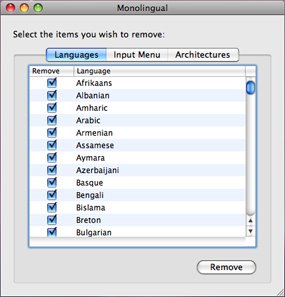
Hi - Not sure if you can help with this one -
ReplyDeleteSystem Details:
2011 13" Macbook Pro (8,1)
Mac OS X Lion 10.7.3
Kali App 036H3.3
Kismac 0.33
Alfa 036H (Standard Omni Antenna) - USB
FCC ID:UQ2AWUS036H
Realtek WLAN Client Utility 1.5.7
Problem:
I have had no problem security (WEP) testing my network with Kismac (Collecting the packets) then using the capture files through Aircrack-ng (1.1) to produce the decrypted WEP key.
I can connect to my network (when given the correct decrypted key) via the realtek client utility but the connection is really slow (like a fast dial-up speed).
In the network settings (diagnostics) it shows the "Network Settings" as failed (red) - but everything else is green.
When I connect using the airport I have no problems - but when I tried wardriving from outside at my pool (to my cable modem upstairs) I have to connect via the realtek as the airport 'times out'.
Basically I would like to know - is there a setting or something I haven't configured that is making this not work properly (as far as connecting using the realtek wlan client) - I followed the instructions provided down to a 'tee' (for installation) and I am only asking if there is something simple I may have overlooked?
I thank-you in advance as I know this is not your issue, rather a realtek software problem/diagnostic.
Thanks
So, you can connect with Alfa/Realtek but it's slow?
ReplyDeleteAt the same distance, you can't connect with Airport? correct?
HI. I can see Kissmac window but it will not scan. I can see Realteck window sometimes but it turns off all the time. I have tried a zillion reloads and reboots to no avail. Installer says /System/Library/Extensions/rtl8139.kext could not be installed. Also the Alpha makes my mac freeze... Any suggestions?
ReplyDelete"Any suggestions?"
Delete>> Yes! Provide your OS, Kismac version, etc, because even if I am fairly good at troubleshooting, I don't have ESP yet and cannot guess it.
Please READ the rules about commenting.
Sorry about that.
ReplyDeleteOSX 7.5
KisMAC 0.3.3
Alfa: AWUS036H
FCC UQ2AWUS036H
Pilot: RTUSB D2870-1.2.4.0a UI-1.6.8.0_2008_12_04.dmg (for 10. 5)
rtl8139.kext >> That's not the .kext for the 036H it should be rtl8187.kext
ReplyDeleteDrivers are available on the Kali app page.
You should not install the Realtek utility app if you plan to use KisMAC. If you want to use both, please see The Kali App page.
The FCC # seems to indicate that it is a genuine 036H, and that's a good news.
Would you have a link. I have searched in vain for the proper download. Tks
ReplyDeletehttp://easymactips.blogspot.fr/2011/05/kali-app.html
DeleteThen look under "drivers"
No go. After installing driver from Kali nothing works. Same message about rtl8139.kext.
ReplyDeleteIf I start from scratch, I don't mind paying again, what should I order. I don't need to use the Realtek utility app.
Repeat: The rtl8139.kext is NOT for the alfa AWUS036H. The proper .kext is rtl8187
DeleteIF you have an error about an rtl8139, there is another issue.
Are you sure that you have a genuine Alfa?
Yes, bought from Amazon. Everything worked fine before my antenna went into salt water. Bought another one and haven't been able to get it going.
ReplyDeleteHave you tried the above "Check that your Alfa is properly recognized by your system:" as described above. If yes, do you see RTL8187?
DeleteSystem recognizes 802.11nWLAN
ReplyDeleteI think there are more than one issues. I think I have eliminated the freezing problem by changing the antenna part of the Alpha.
Even though I did the uninstall routine, I just realized I have a Realtek utility and a Ralink. The Ralink is working at the moment, after rebooting it appeared automatically. As for the Kis MAC, when I try using it (without the others being on), it will not scan. Will try to eradicate all Realtek elements.
I don't know anymore how to say it...
DeleteLAST attempt:
Do you see, as described above, "RTL8187_Wireless" when plugging the Alfa 036H YES / NO
>> Probable answer: NO
>> Why?
>> Most likely because:
1) rtl8139 is NOT for a 036H
2) rtl is for Realtek and not Ralink
3) The 036H is NOT "n" capable, only a/b/g. NOT "n"
4) if you have a Ralink, the drivers for the Realtek will NOT work
5) The rtl8139 is for a Realtek made chipset, I have serious doubt that a Ralink driver would work, unless it's the wrong card.
6) the antenna is the back rod sticking out. In translation: I have fixed my "Engine" issue by changing a TIRE, hence: I don't think so!
No, I see 802.11 n WLAN
ReplyDeleteI don't know why I have all these different things, all I did is install Realtek driver for 036H.
Now that I removed every Realtek element, Ralink does not work anymore but 802.11 n can still connect...
Yes the black thing sticking out. I am confused but not dumb. The plastic hinge was broken. I didn't think it would make a difference cause the actual antenna (the little wire you know) was not severed.
If you see "802.11 n WLAN" then it's NOT an Alfa AWUS036H. Period.
DeleteWell, now I don't see anything. I flushed everything (except Kali & KisMAC) and re installed 036H.
ReplyDeleteStill getting message about RTL8187l.kext not being installed. What can I say, message comes directly from 036H installer from Kali app page??
"Still getting message about RTL8187l.kext not being installed"
ReplyDeleteNow it's rtl8187l.kext, few days ago it was rtl8139.kext.
Few days ago, it was also a "802.11 n WLAN" showing, where a "RTL8187_Wireless" should have been there.
Do you understand my confusion?
"What can I say, message comes directly from 036H installer from Kali app page??"
Then, NO rtl8187l.kext is found or installed properly.
When I add up the confusion between the kext files, and the "802.11 n WLAN", it seems that there is a rat the size of kangaroo.
Please see on the KisMAC school page, the only solution is a distant install.