If you are here, it's probably because you have seen this "warning"
Warning! Your PC is at risk of virus and malware attack
Your System requires immediate check!
System Security will perform a quick and free scan of your PC for viruses and malicious programs
You are probably looking for the answer of the following questions:
"Is It a Real Antivirus?" << NO! Trojan FakeSmoke
"How do I stop this warning from popping up at every start of Firefox"
1) Force Quit Firefox: >> Force Quit >> Firefox or shortcut Command+Option+Escape
2) Don't restart Firefox or it will pop up again
3) You need to trash the file(s) session.js and session.bak in the FireFox Profile folder.
As you Force Quit'd FireFox, those file will remember your last session and return to that page.
The files are situated EITHER in :
Macintosh HD/Users/
OR
Macintosh HD/Users/
"username" being the name given to the account i.e "JimSmith"
The files should be named "session.js" and "session.bak"
Trash the files, but DO NOT empty the Trash until you have verified that you have deleted the right ones.
Restart FireFox and verify that the Pop Up does not appear anymore.
Fixed? Ok....
- Yes, it's a malware or a scam. It will try to make you pay for a fake Antivirus, and probably Hack something on your computer. (beside Hacking your credit card)
- Does it affect your Mac if you clicked Ok? I don't know...I did not tried. Seems to be PC.
- In order to avoid a repeat: You can Ban the website using an Add-On Called BlockSite.
The Website is Hosted in Ukraine, The Owner as per the Whois, Is Registered in Florida.
IP 213.155.22.194 Location: Odessa, Ukraine.
Whois http://www.ip-adress.com/whois/213.155.22.194
Using multiple alias for the Website ,
2009-10-31|malwareurl_Directs to Trojan FakeSmoke| 213.155.22.193|
As a reminder:
Always have on hand more than one Browser. Opera is the less likely to be targeted.
Avast For Mac exist. And it's free. -Just in case .....

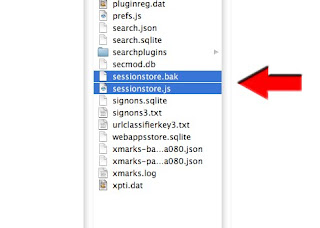









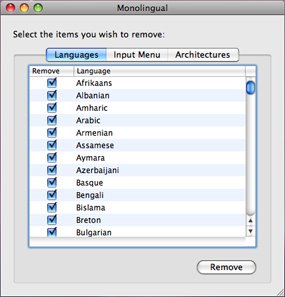
Fix worked perfectly. Thanks for the tip!
ReplyDelete