Check Your Firewall
A Firewall is set of security measures designed to prevent unauthorized access to a networked computer system. (i.e. connected to the internet)
Without an effective firewall, your computer is “open” to the outside world.
A very rapid way to check the status of your firewall (if any), is to perform a simple test made by GRC.com
At the end of the test, the result should look like the following (True Stealth)

If you end up with red or blue squares, read the documentation on GRC.com
Open port: the door is wide open! Bad news!
Closed port: the door is closed, but “they” know that there is a door.
Stealth port: the best: you are truly invisible; “they” don’t know that you even exist.
How To Perform a Test:
Go to www.GRC.com (Shield Up) Click on “Proceed” and select “All Service Ports”
A test should take about 60 seconds
While you’re at it, take an extra 30 sec and check the “File Sharing” especially if you are using Windows ;-)
Many thanks to Steve Gibson of www.GRC.com for all his good work








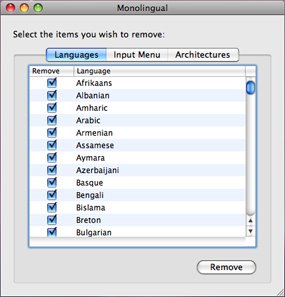
No comments:
Post a Comment